K2 Designer for SharePoint - Create Folder
The Create Folder wizard is used to create a folder or nested folders within a specific SharePoint List Item. Click and drag this wizard in the designated area on the design canvas to start the wizard.
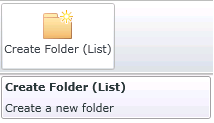
Fig. 1. Create Folder Wizard
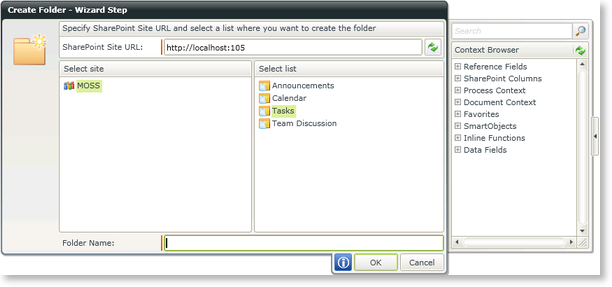
Fig. 2. SharePoint Site
| Feature | What it is | How to use it |
|---|---|---|
| SharePoint Site URL | The SharePoint connection URL |
Enter the SharePoint Site URL or open the Context Browser and drag the variable containing the SharePoint Site URL onto the field Click on the Refresh button to test the connection to the SharePoint Site |
| Select site | The SharePoint Site that contains the List where the folder should be created | Select the site from the list |
| Select list | The SharePoint List Item where the folder should be created | Select the List |
| Folder Name | The name of the folder to be created | Specify the Name |
