K2 Designer for SharePoint - Reuse one of my Workflows
Workflows saved in K2 Designer for SharePoint can be opened to be saved as a template or new Workflow. The Workflow’s name will be cleared as to create a copy of the opened Workflow. Changing the Workflow will require the Workflow to be saved under a new name.
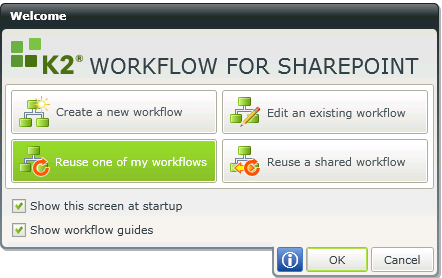
Fig. 1. Reuse one of my Workflows
When selecting to Reuse one of my Workflows on the Welcome screen, the Workflows list opens. Selecting a Workflow from the list will open the Workflows wizard screen.
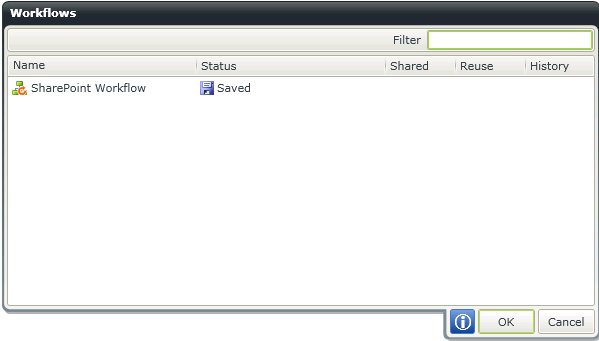
Fig. 2. Workflows list
| Feature | What it is |
|---|---|
| Filter | Filters the list of Workflows according to filter criteria. Type a letter or the full Workflow name to enable filtering. Filtering is done automatically upon typing text |
| Name | See Workflow Sharing and Naming |
| Status | See Workflow Sharing and Naming |
| Shared | See Workflow Sharing and Naming |
| Reuse | See Workflow Sharing and Naming |
| History | See Workflow Sharing and Naming |
