K2 Designer for SharePoint - InfoPath Data Event Wizard
Click and drag this wizard in the designated area on the design canvas to start the wizard.
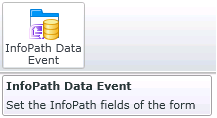
Fig. 1. InfoPath Data Event Wizard
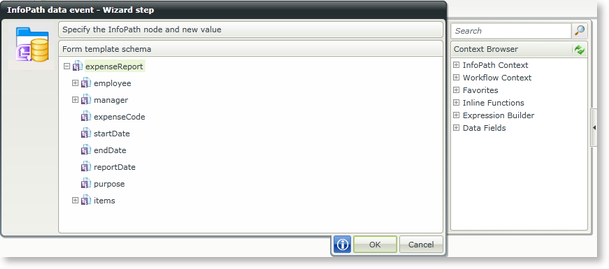
Fig. 2. Upload Document - Wizard Step 1
The first Wizard Step screen is used to select the destination of the uploaded document.
| Feature | What it is |
|---|---|
| Form Template Schema | Select the node location within the InfoPath Form template schema |
| Context Browser | Use the Context Browser to locate the required new value parameter and drag and drop it into the node |
See Also
