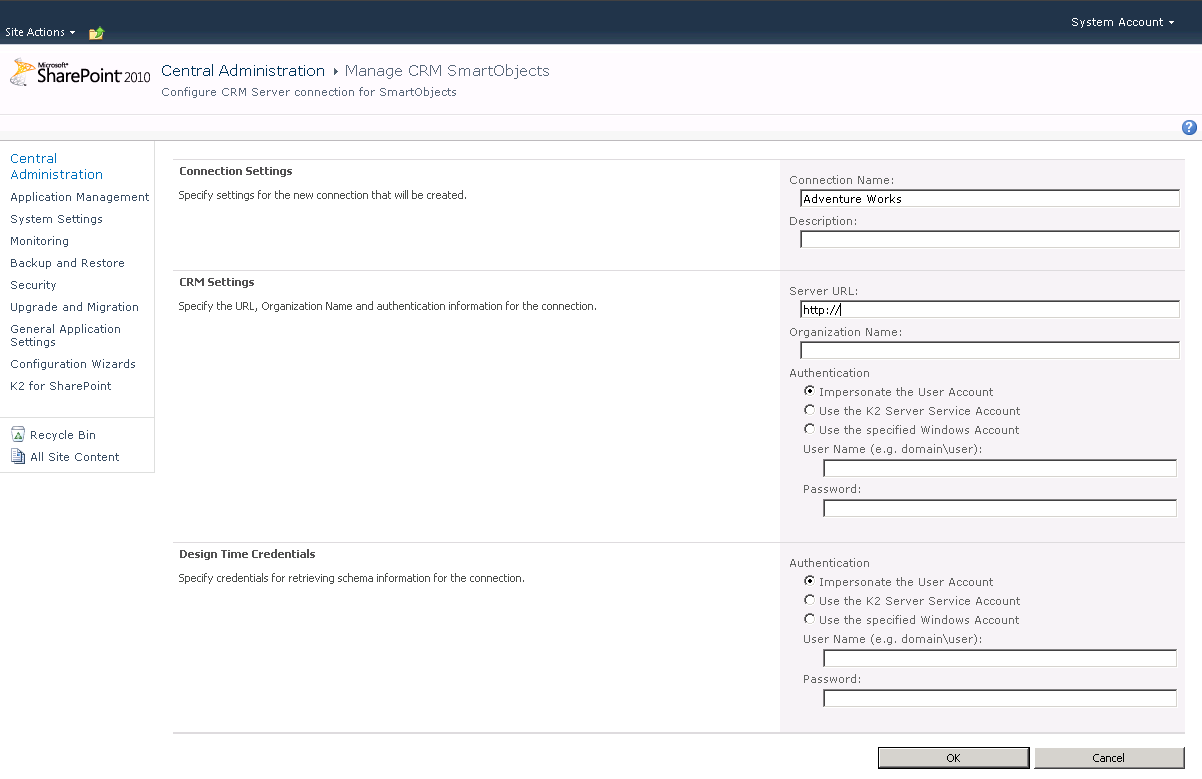How to create a New CRM Server Object
 |
A Microsoft CRM Server must be installed and configured before a CRM Server SmartObject can be configured. |
From SharePoint Central Administration do the following:
| CRM Server Connection Settings | ||
|---|---|---|
|
Connection Settings |
Connection Name | The name given to the CRM Connection which is displayed. |
| Description | A text description given to the connection | |
|
CRM settings |
CRM Server URL | The Server URL or IP Address of the CRM Server |
| Organization Name | The Organization Name given to the server | |
 |
Click New |
 |
Shown in the image below is an example of how to populate the Connection settings. The settings range from connection name to the CRM Server URL.
|
 |
Click Ok to continue. |
See Also