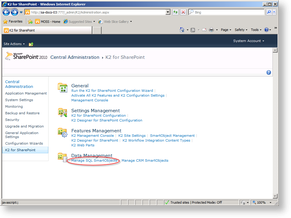Managing SharePoint SmartObject Connections
 |
The Individual administering the SharePoint SmartObject connection must be a SharePoint Administrator to be able to perform the registration process. |
The process starts from within SharePoint Administration > K2 for SharePoint > Data Management | Manage SQL SmartObjects. Once the page is loaded, all registered service instances will be displayed here and the user can make the required selection.
| Data Management | |
|---|---|
| Manage SQL SmartObjects | Enables the user to Manage a SQL SmartObject connection to an existing SQL Server Instance |
| Manage CRM SmartObjects * | Enables the user to Manage a SQL SmartObject connection to an existing Microsoft CRM Server (CRM SmartObjects) |
|
* Beyond the scope of this topic |
|
See Also