K2 Licensing - Edit a License
Editing a license extends or enhances the usage of the K2 Platform for an existing license.
 |
To edit a license, click the button Edit |
 |
The user dialog, Edit License Key will display
|
 |
Enter the license key in the field labeled License Key and click OK |
 |
When the license is entered correctly, the system will be updated and the new license details will be populated in a message box
|
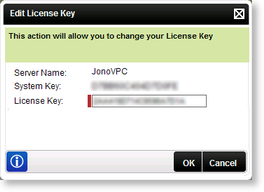
Permissions
If the license is still valid and a user tries to submit modified License details, a check will be done for Administrator rights. When the license expires, any user will be able to edit the License details, no check will be done.
