Manage SQL Connections for SmartObjects
The Manage SQL Connections for SmartObjects page lists the existing connections to SQL Server instances and the connections listed below represent a relationship with a SQL Server Instance and the specified database. The SQL Server instances and Databases can be reused for each connection depending on requirements. The connection to the SQL Server instance and the database(s) is configured manually and there is no automated checking or verification as to the continual availability of the SQL Server Instance.
 |
The individual administering the SmartObject connection must be a SharePoint Administrator to be able to perform the registration process. |
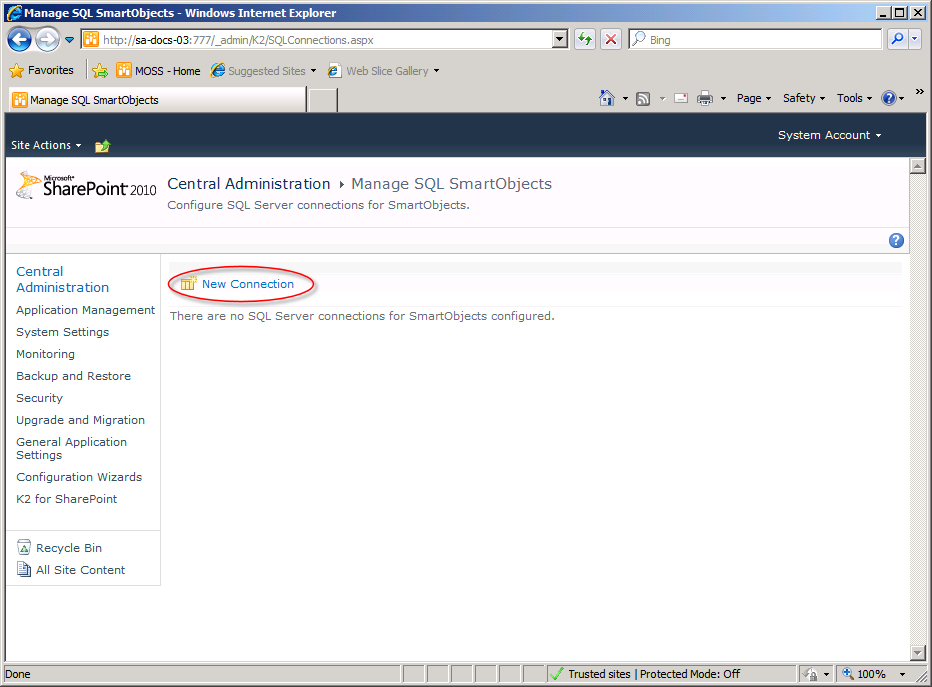
image 1 - SQL Connections for SmartObjects
| Item | Description |
|---|---|
| New | Starts the registration process of a new SmartObject |
| Refresh | Refreshed the listing of existing registrations |
| Registration Listing | |
| Name | This is the display name for the connection |
| Description | The description is entered during the process of registration |
