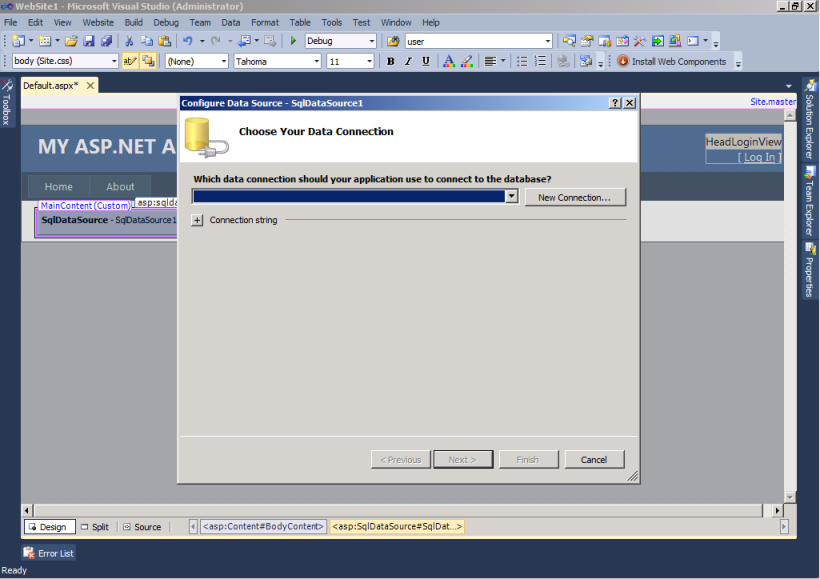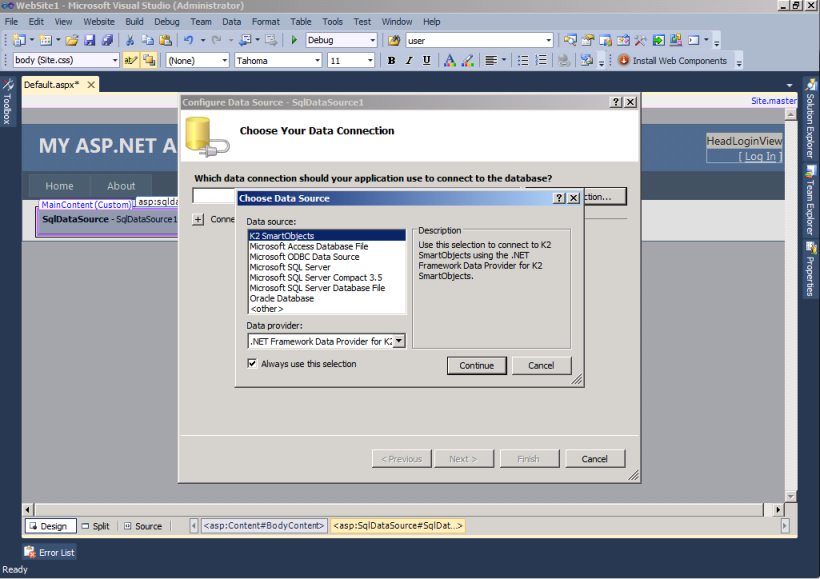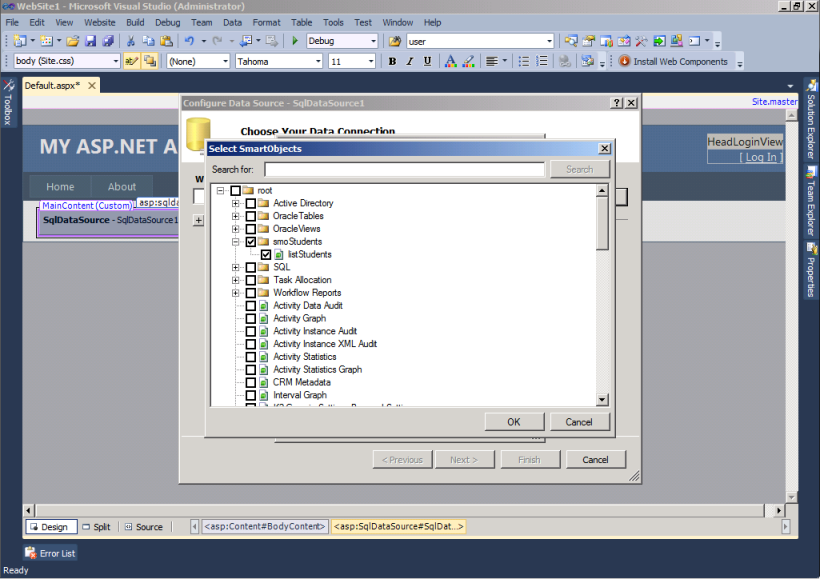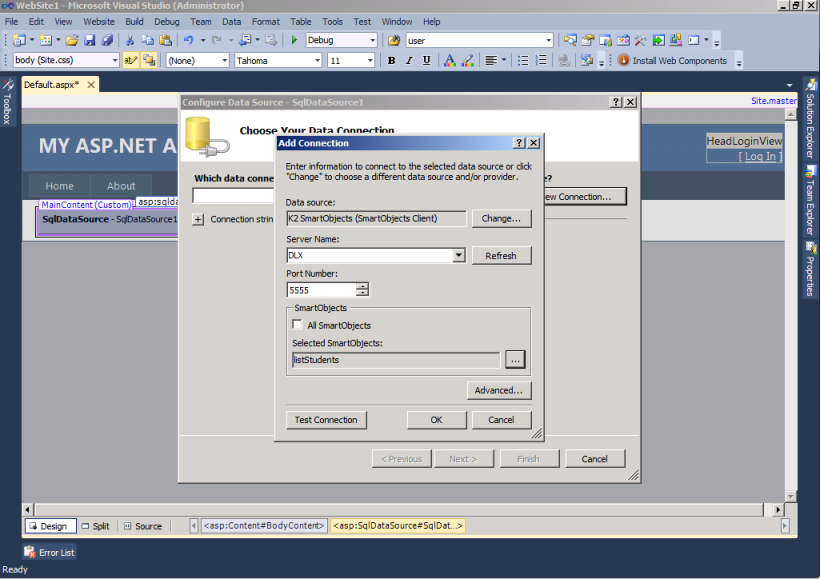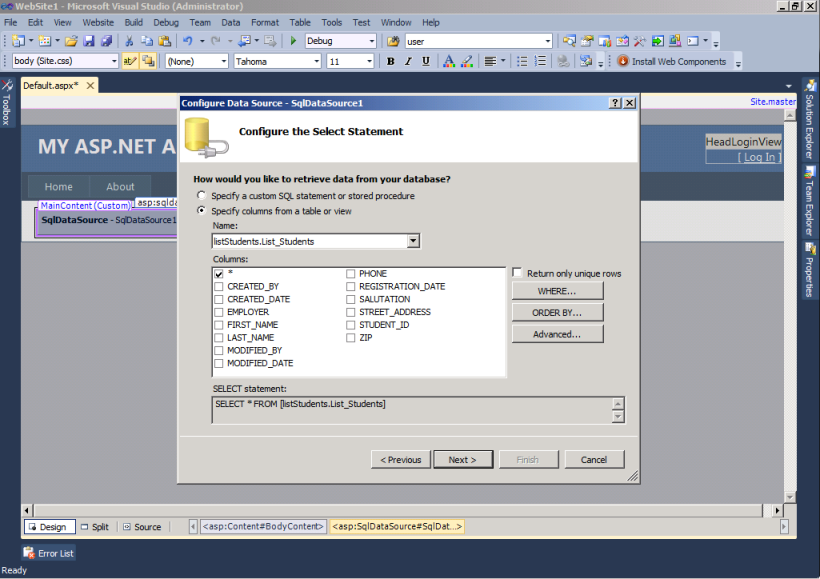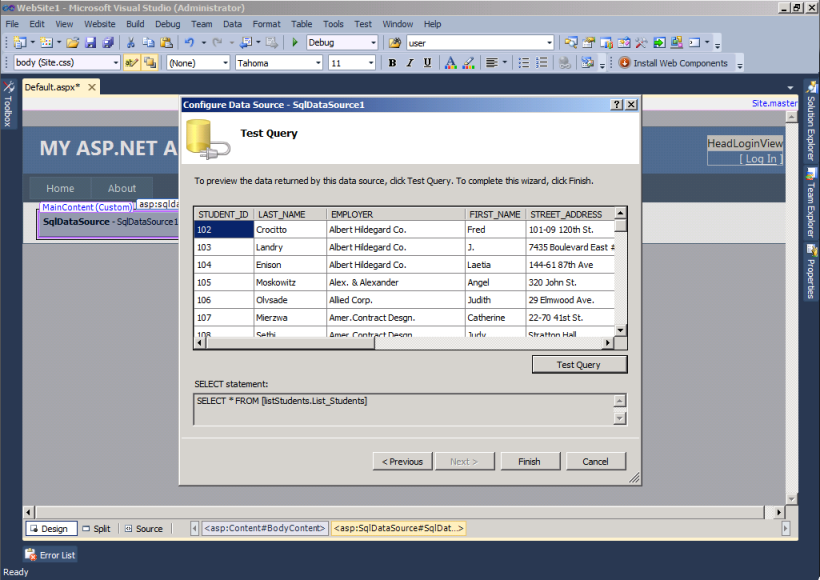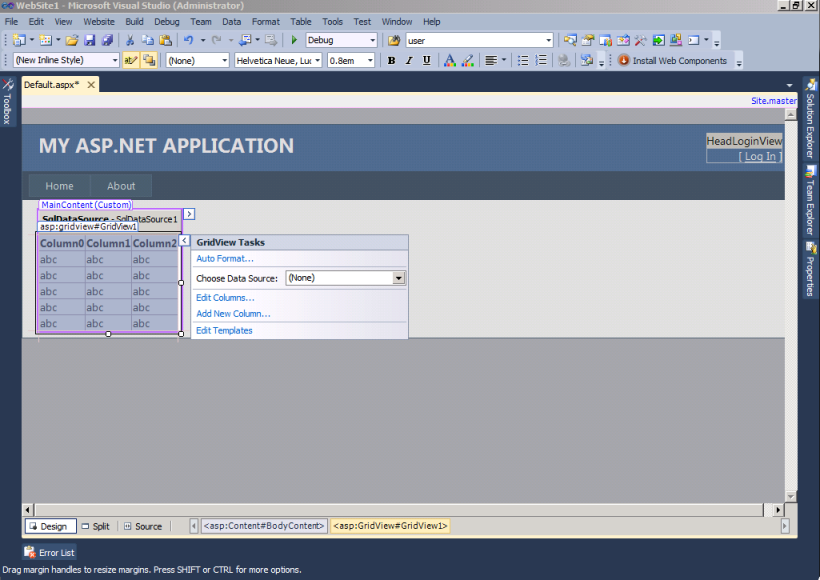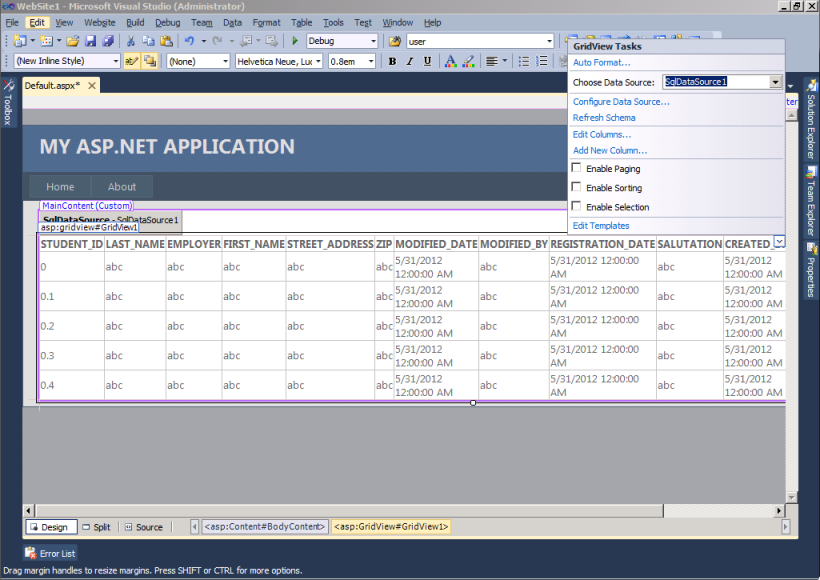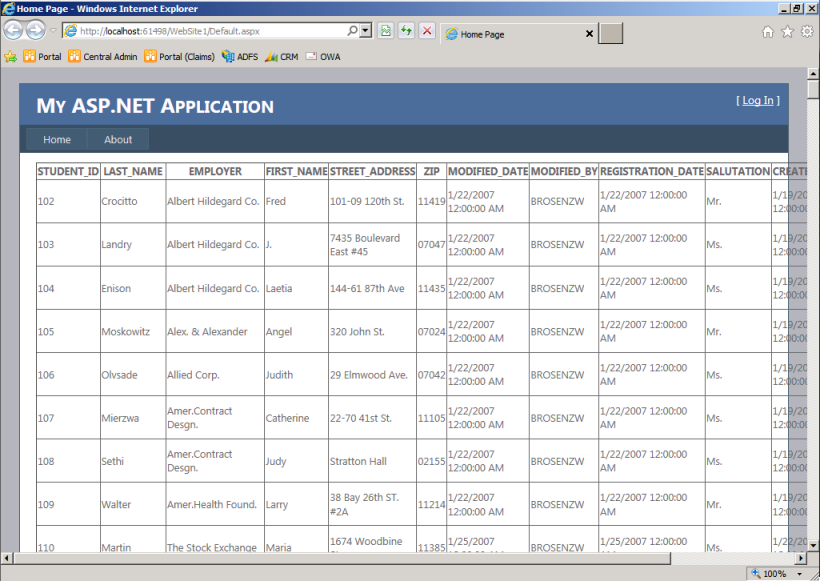Oracle Service with a View Object - Step 3: Create the Web Site
The next step in the scenario is to create a Web site.
 |
Create a new ASP web site in K2 Designer for Visual Studio and add a data source.
|
 |
Select New Connection and select K2 SmartObjects
|
 |
Select the server and select the SmartObject created in the earlier steps.
Then configure the connection as needed.
|
 |
Configure the SELECT statement
And test your Query
|
 |
Drag and drop your GridView into the webpage
|
 |
Select the DataSource for the GridView
Run the Grid View by selecting F5. The resulting webpage would look like this:
|