Save Inline Function - Save Function Configuration
The Save function configuration option can be found on any of the Inline Functions by clicking on the arrow next to the Function Name. This will display the advanced features.
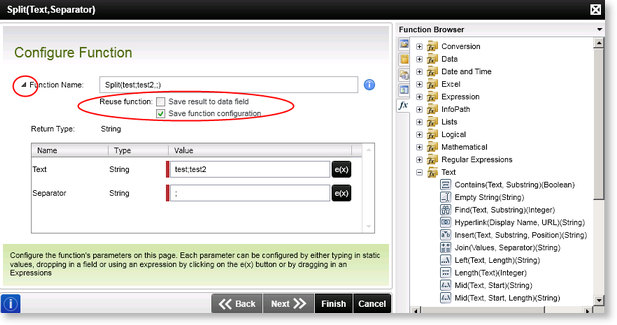
When clicking on Finish, the configuration of the specific function is saved and can be found under the Saved Functions node in the Function Browser. To Delete the function, right-click the function and select Delete.
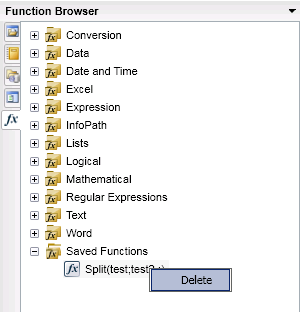
 |
Note that when using process specific data /context in the function and save it, it will break other processes when the function is reused as the new process do not have the process specific data of the saved process. |
 |
It is important to note that the name supplied in the Function Name textbox will be used as the generated Function name in the Saved Functions folder. |
