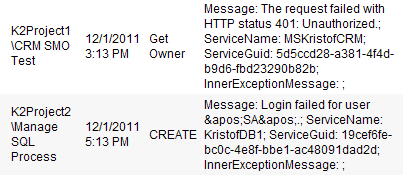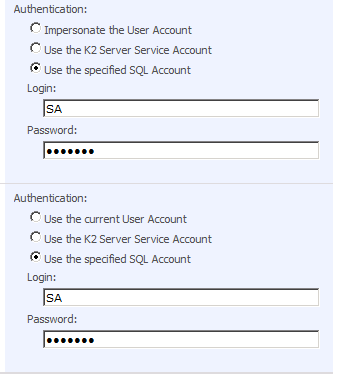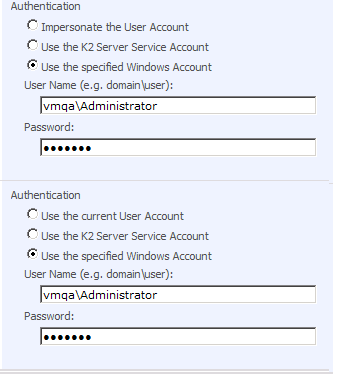SQL | CRM SmartObjects Import & Export
 |
The following are troubleshooting tips that may occur |
Database Security Mappings and Permissions
 |
Security Mappings and Permissions on the source environment must be mirrored on the target environment. |
When Restoring a Database on the target SQL Server, Security > User Mappings> DB Owner rights need to be added for the following users.
- K2Hostserver Service Account
- Application Pool Account User
If the correct user rights are not added the following error will be encountered:
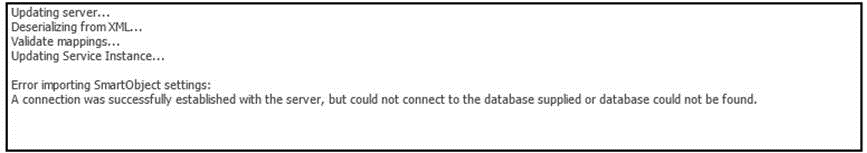
Specified Users
SmartObjects that have been configured to use a specified set of credentials, must have those credentials manually validated after an update. Every time a SmartObject is updated using the import function, the specified user's credentials are overwritten. The user name is retained, but the password is removed from the database and must be re-entered. If the password is not re-entered, at run time errors will surface when the Service attempts to access the database or CRM server using the specified user account.
 |
Owing to the security risk, specified credentials i.e. user name and password are not included in the configuration for travel between the source and target systems. |
When the existing SQL or CRM SmartObject service instance is configured to use credentials of the specified user the password is originally encrypted and stored within the database. However, when an update is performed and an update is simply re-importing a new or the original version of the configuration file, the password is not retained and is cleared from the database. The user name is however retained.
| SQL SmartObject | CRM SmartObject |
|---|---|
|
|
|
Errors that may be encountered are shown below, but may not be isolated to these few examples.
 |
If "Specified Credentials" are configured, then the passwords must be re- entered once an update has taken place. |