K2 Studio - Deleting SmartObjects
When deleting a SmartObject, the definition of the SmartObject is removed as well as the categories and all associations connected with the SmartObject. An existing SmartObject can be deleted by right clicking on the SmartObject and selecting Delete SmartObject from the menu.
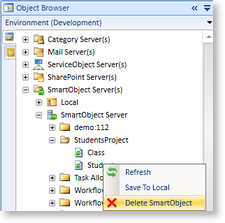
 |
If the SmartObject to be deleted has been used in a solution, workflow, Report or InfoPath Form each will need to be modified manually to remove or replace the SmartObject reference.
|
