SmartObject Method Wizard - Welcome
To launch the SmartObject Method wizard click Add on the SmartObject Methods toolbar. |
The shortcut for creating a new method is Ctrl+Shift+A |
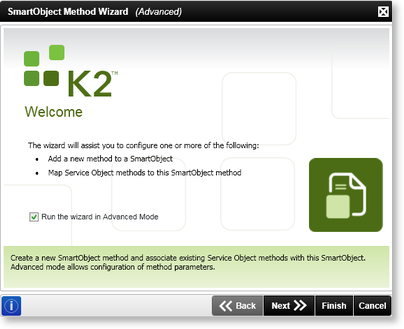
Fig. 1. SmartObject Method Wizard - Welcome Screen
| Feature | What it is | How to use it |
|---|---|---|
| Run the wizard in Advanced Mode | Advanced Mode adds Service Method Links and Method parameter configuration | Select the check box |
