SmartObject Method Wizard - Service Method Links
The Service Method Links screen configures links between different Service Object Methods. This screen of the SmartObject Wizard is only available if more than one Service Object Method has been created and a List Method has been used. When the List Method is executed, the Service Property bindings are validated and the Service Method Link is applied to the data that is retrieved.
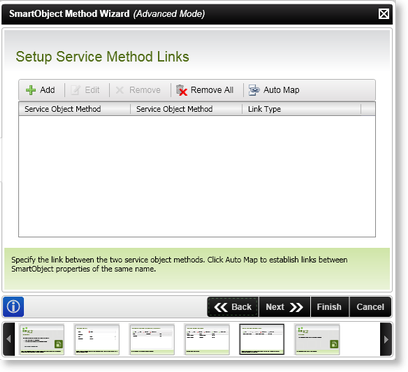
Fig. 1. SmartObject Method Wizard - Setup Service Method Links Screen
| Feature | What it is | How to use it |
|---|---|---|
| Service Object Method 1 | Displays the original service object method | View the original service object method |
| Service Object Method 2 | Displays the linked service object method | View the linked service object method |
| Link Type | Represents the manner in which the methods will be linked | View the Link Type |
| Add | Allows the user to add a service method link | Click on Add |
| Edit | Allows the user to edit a service method link | Click on Edit |
| Remove | Allows the user to remove a service method link | Select a link and click Remove |
| Remove All | Allows the user to remove all service method links | Click on Remove All |
| Auto Map | Allows the user to auto map properties between the two service object methods | Click on Auto Map |
Add Service Method Link
Click on Add on the Setup Service Method Links screen to add a new service method link. The Add Service Method link is displayed. The following link types are available:
- Matching values in both objects - Returns data where matching values in both objects are detected.
- All values for first object - Returns all values for first object including matching values in second object
- All values for second object - Returns all values for second object including matching values in first object
- All values for both objects - Returns data for both objects
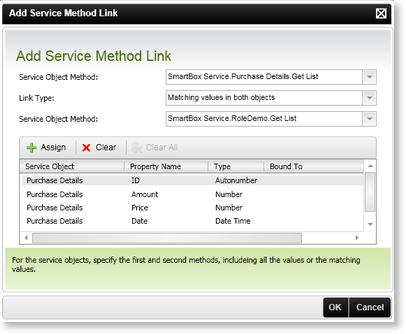
Fig. 1. SmartObject Method Wizard - Setup Service Method Links Screen
| Feature | What it is | How to use it |
|---|---|---|
| Service Object Method 1 | Displays the first Service Object Method | Select a Service Object Method |
| Link Type | Represents the manner in which the methods will be linked | Select the Link Type |
| Service Object Method 2 | Displays the second Service Object Method | Select a Service Object Method |
| Service Object | Displays the first Service Object Method | Displays the first Service Object Method |
| Property Name | Displays the properties of the Service Object | Select a property then click Assign to assign a binding between the service properties |
| Type | Displays the type of the service property | Displays the type of the service property |
| Bound To | Displays the binding between the service properties | Displays the binding between the service properties |
| Assign | Allows the user to assign a binding between the service properties | Select a property, the click Assign |
| Clear | Removes the binding of the selected property | Select a property and click Clear |
| Clear All | Removes all the bindings of the service properties |
