K2 Studio - K2 SmartObject Tab
The SmartObject Tab presents the options available to the K2 SmartObject designer.
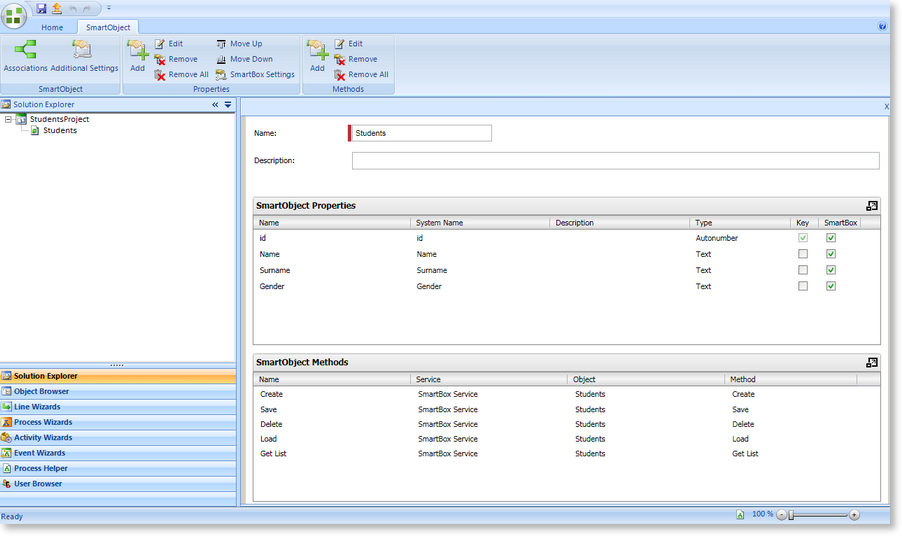
Fig. 1. The SmartObject Designer screen
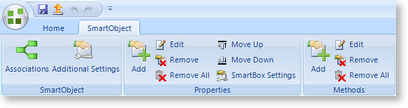
Fig. 2. SmartObject tab
SmartObject Options:
| Button | Description |
|---|---|
| Associations | Presents the SmartObject Association Wizard |
| Additional Settings | Presents the Additional Settings dialog |
Properties Options:
| Button | Description |
|---|---|
| Add | Loads the Add SmartObject Properties dialog |
| Edit | Loads the Edit Property dialog |
| Remove | Removes the Property selected |
| Remove All | Removes all Properties of the SmartObject |
| Move Up | Moves the Property up |
| Move Down | Moves the Property down |
| SmartBox Settings | Loads the SmartBox Settings dialog. Enables a user to change the settings of a SmartObject property that is stored in the K2 SmartBox server |
 |
The SmartBox Settings are enabled when a K2 SmartBox property is selected |
Methods Options:
| Button | Description |
|---|---|
| Add | Loads the SmartObject Method Wizard |
| Edit | Loads the SmartObject Method Wizard for editing purposes |
| Remove | Removes the selected Method |
| Remove All | Removes all Methods of the SmartObject |
