Workflow Server - String Table
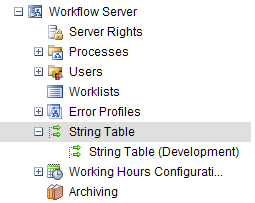
Fig. 1. Workflow Server - String Table Node
Selecting the String Table (Development) node presents the Administrator with the String Table management screen.
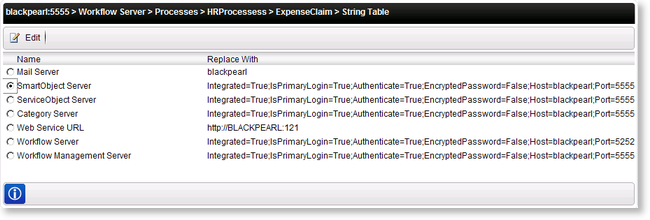
Fig. 2. The String Table management screen
| Option | What it is | How to use it |
|---|---|---|
| Selected | Selects the String Name definition configuration | Click on the option field next to the alias Name |
| Name | The alias Name used within a Process definition | User Reference |
| Replace With | The String variable that replaces the alias Name | User Reference |
| Allows an administrator to edit the alias Name and Replace With information | Click Edit to change the details of the selected name alias definitions |
Edit String Table Entry
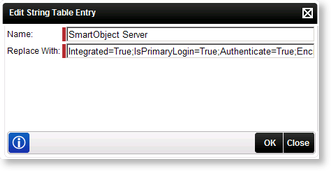
| Option | What it is | How to use it |
|---|---|---|
| Name [Required] | The alias Name used within a Process definition | Enter the name of the property to be replaced |
| Replace With [Required] | The String variable that replaces the alias Name | Enter the value replacing the original name |
