Workflow Server - Role Configuration for the Process
 |
Contextualized Assistance: Adding a Role using a SmartObject |
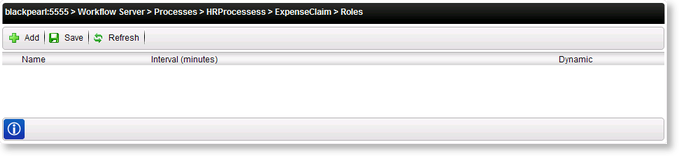
Fig. 1. Roles Interval Configuration
| Option | What it is | How to use it |
|---|---|---|
| Name | Lists the available Role definitions | Reference |
| Interval | The time interval at which Active Directory refreshes the Role | Enter the required interval |
| The Add Role button | Click the Add Role button to add a Role to the Process Roles configuration list | |
| The Save Button | Click Save to store the configuration |
To add a Role:
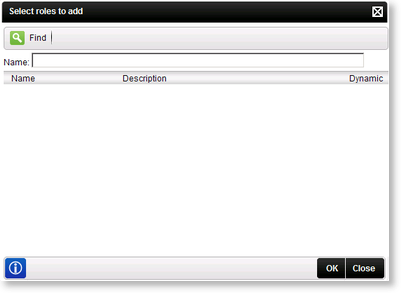
| Option | What it is | How to use it |
|---|---|---|
| Initiates a search for the entered Role name | Click Find | |
| Name Text Box | Allows an administrator to enter the name of the required Role | Enter the name of the required Role (leave blank to return all Roles) |
| Name | Lists the available Role definitions | User Reference |
| Description | List the description of the Role definition | User Reference |
| Selected | Allows an administrator to select a role to manage the Process Instance | Click on the check box |
