K2 Process Portals - Web Parts
There are several K2 for SharePoint features that need to be activated in order to take full advantage of the K2 integration with SharePoint. These features are activated in SharePoint Central Administration, and must be activated on each Site Collection on which you wish to use the K2 integration, see Activate Web Parts. The K2 Installer will automatically deploy the solutions required for activation of the K2 features.
Should the need arise to manually deploy the solutions, it can be done from SharePoint Central Administration. For manual deployment, do the following steps:
 |
Open SharePoint Central Administration (Start > All Programs > Microsoft Office Server > SharePoint 3.0 Central Administration) |
 |
Click on the Operations tab |
 |
Click on the Solution Management link under the Global Configuration section, as shown below: 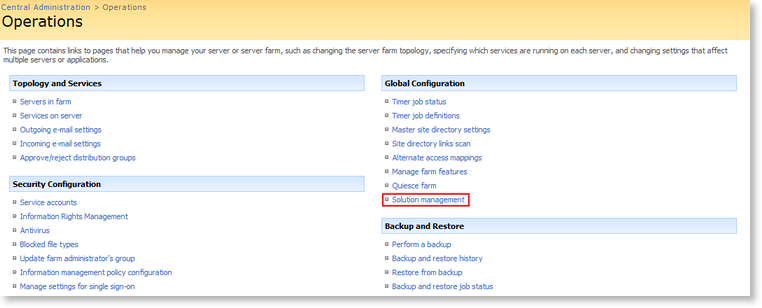 On the Solution Management page, you will see the different solutions. If a specific solution has not been deployed by the K2 Installer, the status will be Not Deployed |
 |
Click on the solution link. The solution page will load, and look like the following: 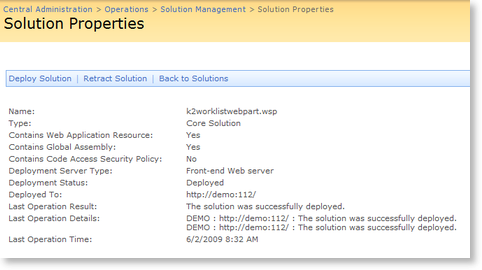 |
 |
Click Deploy Solution |
 |
Leave the default settings, and click OK in the Deploy Solutions window |
