K2 Process Portals - Activate K2 Web Parts
The K2 Web Parts feature and K2 Configuration Settings need to be activated on each Site Collection on which you wish to use the K2 Integration. The K2 Web Parts feature adds a link to the Site Actions menu in SharePoint to access the K2 Web Parts page. On this page, you can manage the K2 Web Parts on each Site Collection.
To activate, perform the following steps:
 |
Open SharePoint Central Administration |
 |
Click on the K2 for SharePoint tab: 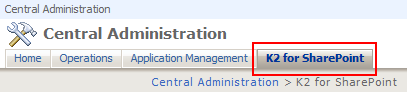 |
 |
Click on the K2 Web Parts link: 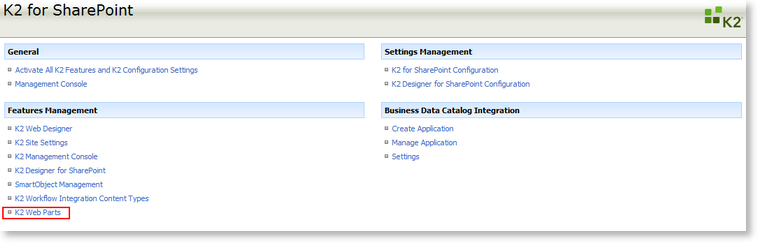 |
 |
Select the Site Collection where you wish to deploy the K2 Web Parts Link, and click Activate: 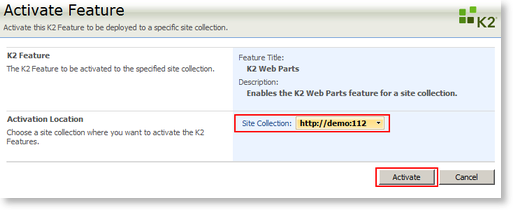 |
 |
The K2 Web Parts feature will activate. |
 |
Click on the K2 for SharePoint Configuration link: 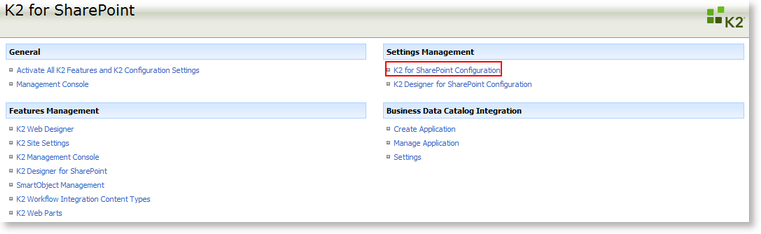 |
 |
Verify that all the connection settings are correct based on your K2 installation. Select the Site Collection where you wish to add the K2 settings, and click OK: 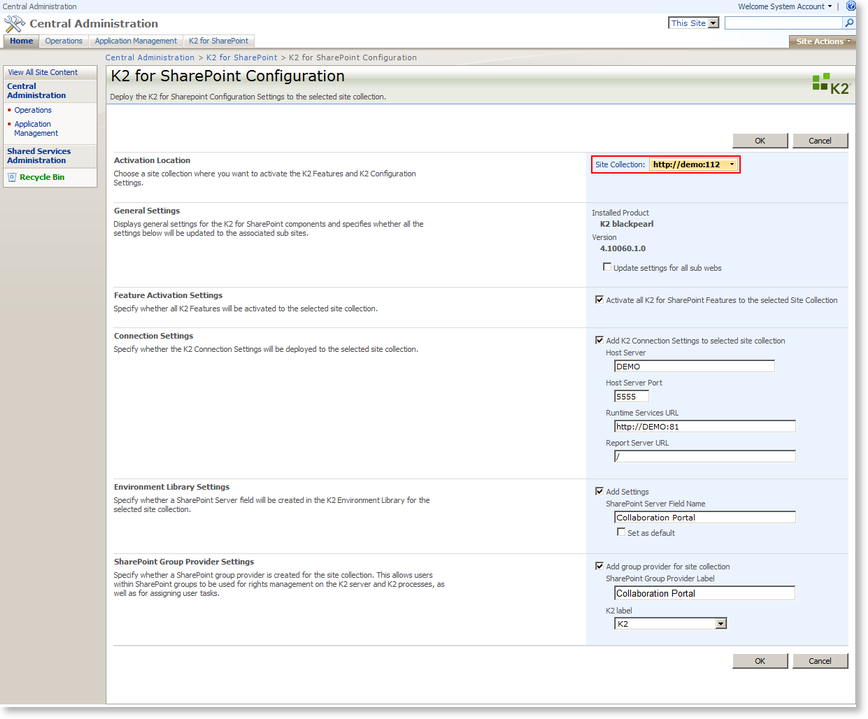 |
