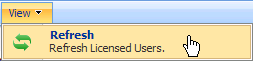K2 Process Portals - Licensed Users
This user page does not represent independent or additional licensing for the K2 deployment, rather it reports on the license usage; specifically which users have logged on. From this page the administrator is able to remove a user from the user list.
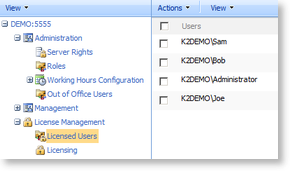
Remove Users
To remove a user from the list of logged in users, click on the check box to select the user, then click on Actions and select Remove.
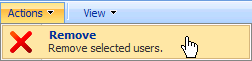
Refresh the User List
To refresh the list of currently logged in users click on View and select Refresh.