K2 Process Portals - Licensing
The licensing node allows a manager to edit or remove a specific License Key from the system.
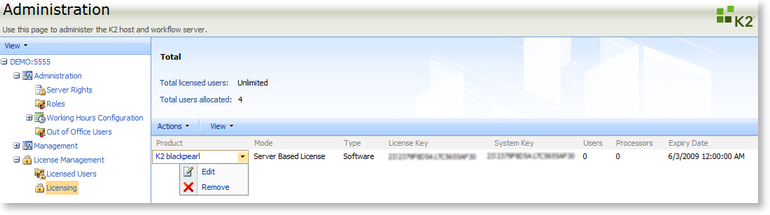
Edit an Existing License
To edit an existing K2 License select Edit from the specific Product license drop-down. The following Edit License dialogue screen will then show.
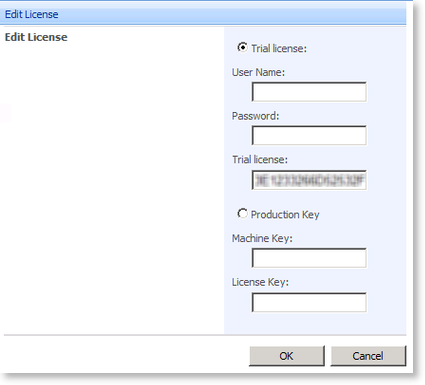
Permissions
Any user can view the Licensing page, and a check for Admin Rights will only be done when trying to submit modified License details. If a user has sufficient admin privileges, after submitting the license details, the page will be redirected to the main Licensing page with updated details. If a user does not have sufficient admin privileges, the page will be redirected to an error page displaying an error message.
If the license is still valid, all nodes will be displayed on the Management Console page in Sharepoint. When the license expires, only the Licensing node will be displayed. When the license expires, any user will be able to edit the License details, no check for rights will be done.
Remove a license
Removing a license is fundamentally disabling a feature or function of the K2 Platform. For the system to function, at least one license must be active. This may be a license enabling full functionality or a limited usage license.
