One at a time Scenario 1
In this scenario, 2 planning options for the One at a time method are discussed.
Users and Roles
The following users are used in this example:
- Users: Bob, Jane and Susan
- Out of Office user: Bob
- Out of Office Forward Users: Joe and Sam
| Process 1 - Destination Rule Options | |
|---|---|
| Process Name | OAT2slots3users |
| Activity Plan Option | One at a time |
| Destination Set | Bob, Jane, Susan |
| Create a slot for each destination | False |
| Specified number of slots | 2 |
| Resolve all roles to users | False |
| Create a slot for each role | True |
| Slot(s) assigned to | 3 users (Bob, Jane, Susan) |
| Total number of slots | 2 |
| Outcome | This activity is actioned by any two of the users in serial |
| Process 2 - Destination Rule Options | |
|---|---|
| Process Name | OATcreateslotpdest3users |
| Activity Plan Option | One at a time |
| Destination Set | Bob, Jane, Susan |
| Create a slot for each destination | True |
| Specified number of slots | N/A |
| Resolve all roles to users | False |
| Create a slot for each role | True |
| Slot(s) assigned to | 3 users (Bob, Jane, Susan) |
| Total number of slots | 3 |
| Outcome | This activity is actioned by all three users in serial |
The following diagram shows the process flow and worklist items as it would be displayed on the destination users' K2 Worklist. The Actions section in the diagram represents the steps followed by the destination users during the process cycle. To show the difference between the two processes, the following icons are used:
 icon represents worklist items for process OAT2slots3users
icon represents worklist items for process OAT2slots3users icon represents worklist items for process OATcreateslotpdest3users
icon represents worklist items for process OATcreateslotpdest3users

Note the following:
- Create K2 Workflow processes for process OAT2slots3users and process OATcreateslotpdest3users with the Destination Rule Options as stipulated in the tables above using for example a SharePoint client event.
- Start one instance of the activity of process OAT2slots3users and process OATcreateslotpdest3users. The activities are reflected in the worklist of the first user of the destination set as this activity is executed in serial. The first user in the destination set of this activity is Bob.
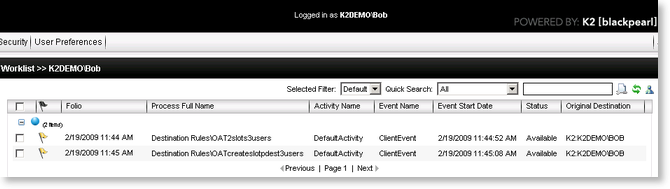
Fig.1 K2 Worklist - Bob
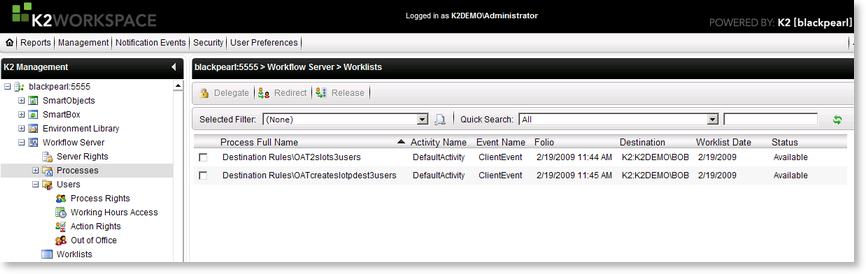
Fig.2 K2 Management Worklist
- Bob is unavailable to attend to his worklist and activates his Out of the Office settings with Joe as Forward user. He creates an Exception rule for the process OATcreateslotpdest3users with Sam as the Exception user. See K2 Out of Office for details on Out of Office Configuration
- Bob's Out of Office status icon will change to red and all his worklist items will be shared with Joe and Sam. Both Joe and Sam are able to view Bob's worklist items, however only one of them can action the item on his behalf.
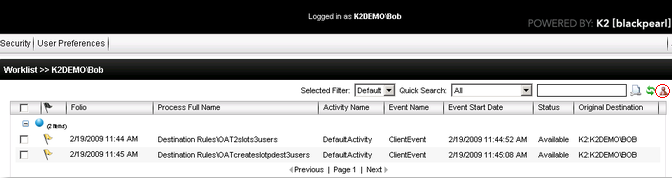
Fig.3 K2 Worklist - Bob Out of Office status
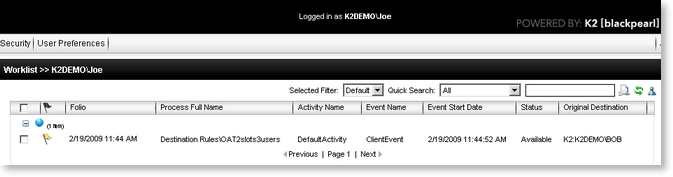
Fig.4 K2 Worklist - Joe
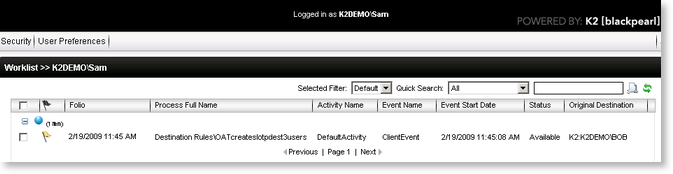
Fig.5 K2 Worklist - Sam
- Joe completes his worklist item on behalf of Bob. Both processes will continue as there are still slots available for both processes. One slot has been allocated to Joe for process OAT2slots3users. The OATslots3users item is then displayed on Jane's worklist since she is the next destination user in the destination set.
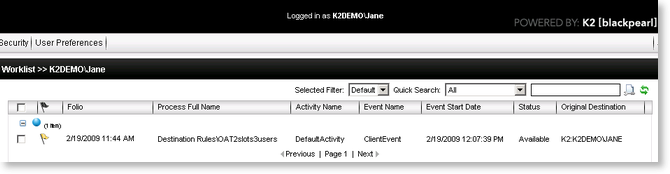
Fig.6 K2 Worklist - Jane
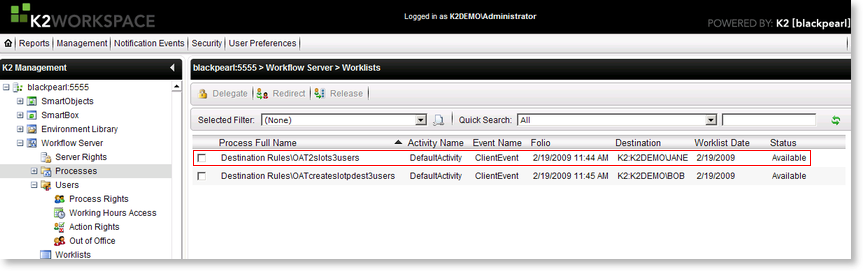
Fig.7 K2 Management Worklist
- Sam completes her worklist item on behalf of Bob. One slot has been allocated to Sam for process OATcreateslotpdest3users.The OATcreateslotpdest3users item is then displayed on Jane's worklist since she is the next destination user in the destination set.
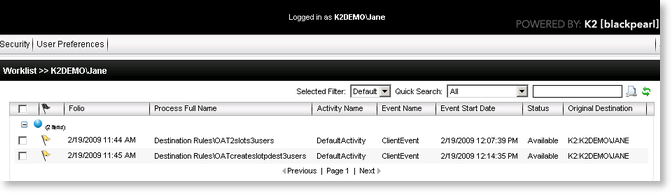
Fig.8 K2 Worklist - Jane
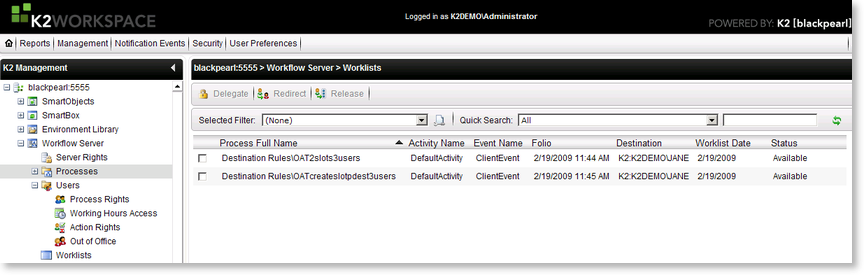
Fig.9 K2 Management Worklist
- Jane redirects her OAT2slots3users item to Brian, giving him rights to action the item on her behalf. The item is then removed from Jane's worklist and displayed on Brian's worklist. In K2 Management>Worklist of the Management Console, Jane is removed and Brian is displayed as the owner of the OAT2slots3users item, as shown in figure 11 below.
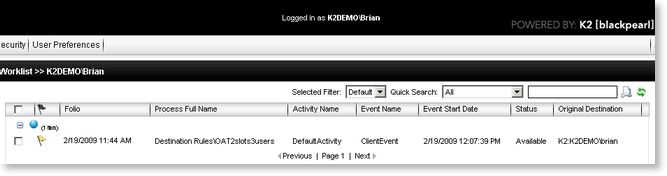
Fig.10 K2 Worklist - Brian
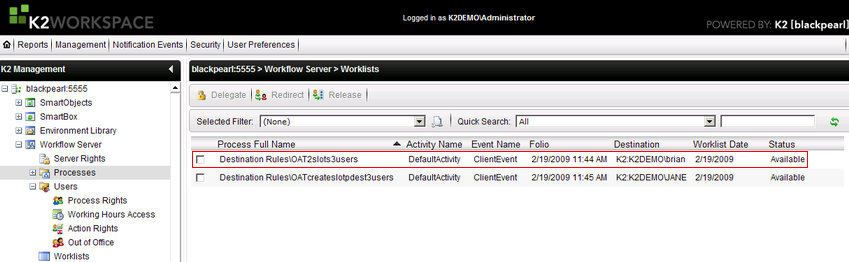
Fig.11 K2 Management Worklist
- Brian completes his item, which fills the remaining open slot and completes the process OAT2slots3users
- Jane completes the remaining item on her worklist. Process OATcreateslotpdest3users has one slot still available. The worklist item for this process is then displayed on Susan's worklist since she is the next destination user in the destination set.
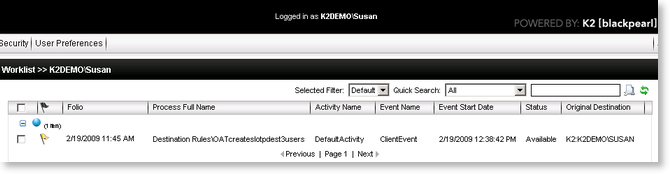
Fig.12 K2 Worklist - Susan
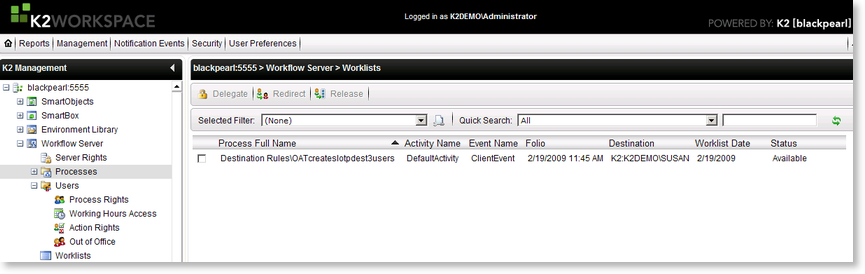
Fig.13 K2 Management Worklist
- Susan actions her item which fills the remaining open slot and completes the process OATcreateslotpdest3users
