K2 Rules and Logic - Destination Rule
The Destination Rule is used to configure the workflow participants that will be used during the workflow. When the Activity requires human interaction, the individual or group that will action the Activity is specified using a Destination Rule. The Destination Rule can be static, i.e. a specified destination or a dynamic destination for e.g. a destination queue.
The Destination Rule is integrated with the Organizational Directory Services which is Microsoft's Active Directory. The destination is therefore resolved at run time.
The Destination Rule can be used in standard or advanced mode. In Standard Mode the identity of the user, their group or role can be configured. The Advanced Mode offers performance enhancements to the manner in which a client event is instantiated and managed during the duration of the Activity Instance.
The Destination Rule can be accessed by opening the activity strip and selecting the Destination Rule icon.
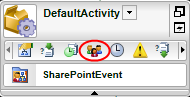
Alternatively double click the ![]() icon of the activity or right-click the activity and select Properties from the menu.
icon of the activity or right-click the activity and select Properties from the menu.
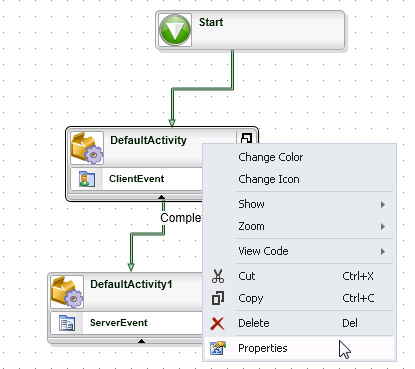
Select the Destination Rule icon on the left.
Unpopulated Destination Rule

