K2 Designer for SharePoint - Upload InfoPath Form
The Upload InfoPath Form Event wizard provides the ability to upload InfoPath forms to a SharePoint Forms Library automatically as part of the workflow. The current View of the InfoPath Form can be changed to another view that is available in the form.
Information required to Upload Documents
- An existing SharePoint Site URL
- An existing InfoPath Form
 |
This wizard is only available with InfoPath Integration |
Click and drag this wizard in the designated area on the design canvas to start the wizard
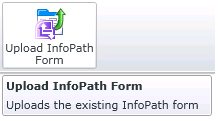
Fig. 1. Upload InfoPath Form wizard
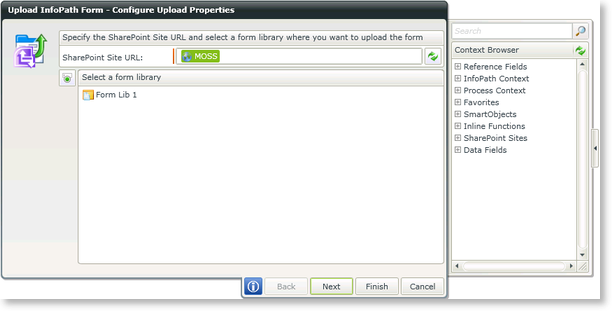
Fig. 2. Upload InfoPath Form - Wizard Step 1
The first Wizard Step screen is used to select the destination of the uploaded form
| Feature | What it is |
|---|---|
| SharePoint Site URL | Specify the SharePoint Site URL where the InfoPath Form should be uploaded |
| Select a form library | Select the Form Library where the InfoPath Form should be uploaded |
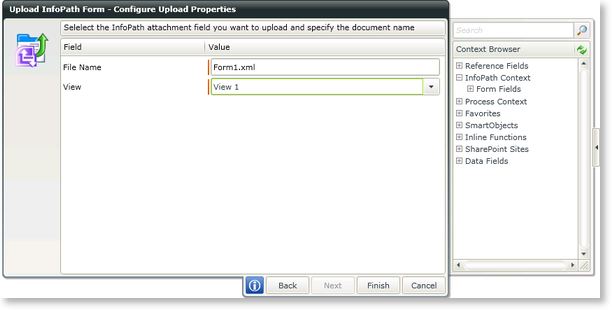
Fig. 3. Upload InfoPath Form - Wizard Step 2
The second Wizard Step screen is used to select the InfoPath file and View to be uploaded
| Feature | What it is |
|---|---|
| File Name | Enter the attachment field of the form to be uploaded. The file name should be specified in .xml format |
| View | Select the View from the drop down list. This is the View that will be displayed when the form is opened in the new location |
