Files Inline Function
 |
Contextualized Assistance: |
The Files inline functions allow the retrieval of file information, including content, from various sources.
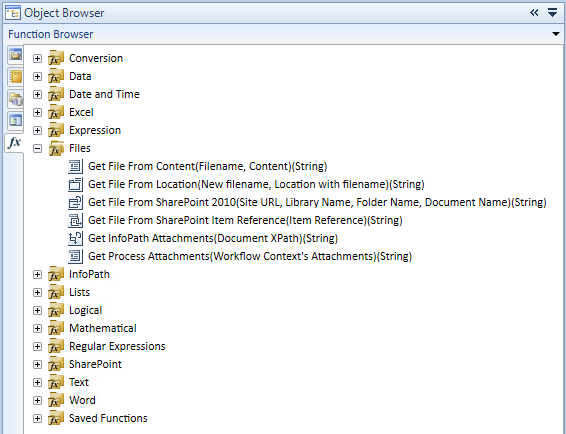
Fig. 1. Files functions
A function is selected and then added to the canvas or K2 field part by clicking the Add button or by using drag-and-drop. After adding the function, the Wizard for the specific function will open.
| Category | Functions | Description |
|---|---|---|
| Files | Get File From Content | The Get File From Content wizard enables a user to get a file from data fields, expressions, base64-encoded data and other items containing the file’s content, and allows you to specify a filename. |
| Get File From Location | The Get File From Location wizard enables a user to get a file from a file location which must be accessible at runtime, and allows you to specify a filename. | |
| Get File From SharePoint Item Reference | The Get File From SharePoint Item Reference wizard enables the user to get a file from a SharePoint 2010 Item Reference containing one or more documents. | |
| Get File From SharePoint 2010 | The Get File From SharePoint 2010 wizard enables the user to get a file from a SharePoint document library. | |
| Get InfoPath Attachments | The Get InfoPath Attachments wizard enables the user to get all documents contained in an InfoPath 2010 attachment field node. | |
| Get Process Attachments | The Get Process Attachments wizard enables the user to get workflow attachments associated with the Process Instance. See View Flow - Attachments for more information. |
 |
The return type for all FILE inline functions is STRING, because of the fact that the functions resolve to an XML structure containing the file name and the file contents. |
See Also
