Escalation Rules Wizard - Goto Action
The Goto Activity redirects the flow of the process from the current activity that has escalated to a new activity. The advantages of this feature are as follows:
- The user or user group may not attend to the process; this type of escalation ensures that it is redirected to another activity
- The destination user may be on leave or otherwise indisposed; the work is then redirected to the Destination user's Manager or another user in another activity who can then action the worklist item
The Goto Action Template is available in the following areas of the K2 Designer:
| Escalation Templates | Process | Default Activity | Event Item |
|---|---|---|---|
| Goto Action |
|
|
|
 |
When the Goto Activity option is used, the destination user specified in the Goto Activity must have the correct permissions to Action the item. Where an appropriate destination default Activity is not available, finishing this wizard should be postponed until the Activity has been created. |
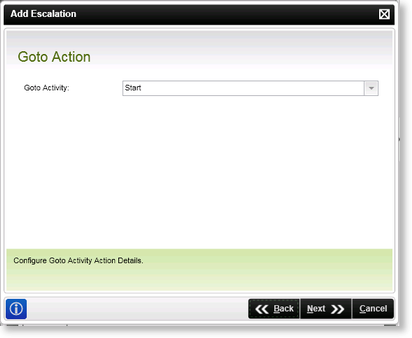
Fig. 1. Escalation Rules Wizard - Goto Action wizard screen
Important Considerations
The following should be considered when using the Goto Action:
- If the Goto activity action is performed, all active and running state activities and lines will expire and any further executions will cease before the process will go to the activity as specified
- Data Field and XML Field values are not rolled back when going back to an activity that is prior to where the Data Fields or XML Fields have been set. If Line Rules are dependent on the Value of the Data Field or XML Field, the Rule might evaluate differently than expected.
- If any errors are received in the process , the entire process will be marked as in Error state, and all other executions will be stopped on all branches of the process. If you would like to perform a Goto Activity from error state, please consider the above points carefully. In some cases it would be better to perform an error retry or repair the error rather than to perform the Goto activity action
See Also

