Escalation Rules Wizard - Escalate After
The Escalate After escalation rule is best suited for reusable short duration escalations. For example submitting a support request or leave request, etc where a response is expected within a short time and the lack of action requires a short term escalation.
The Escalate After rule template configures escalations in days, hours, minutes and seconds. The escalation can be repeated. All fields can be configured using dynamic fields.
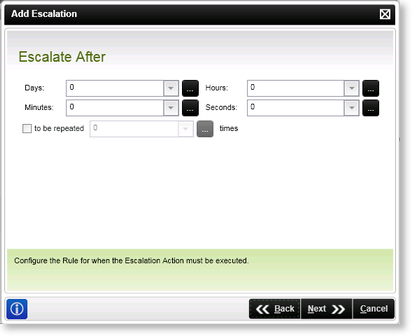
Fig. 1. Escalation Rules Wizard - Escalate After wizard screen
| Item | Description |
|---|---|
| Days / Hours / Minutes / Seconds | Set the time allocated for the escalation in Days, Hours, etc. The time can be allocated manually or sourced from dynamic fields. |
| to be repeated | This optional setting allows the escalation to be repeated the number of times specified. A fixed value can be entered or a data field located to supply the repeat frequency. |
See Also
