K2 Process Portals - Creating a Process Portal Site
The K2 for SharePoint Process Portal solution is deployed during the installation of K2 blackpearl. Once the solution has been deployed, a SharePoint user may create a K2 Process Portal site to manage the processes that they have rights to.
 |
Creating and using the K2 Process Portal site in Central Administration is not recommended as unexpected behavior might occur. |
Use the following steps to create a Process Portal:
 |
Logon to the SharePoint site |
 |
Click on the Site Actions drop down and select the New Site option 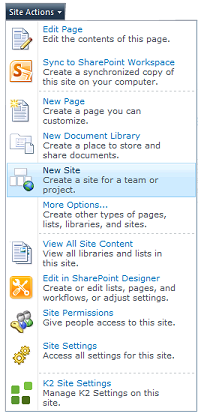 |
 |
Select K2 Process Portal Site from the K2 template tab. Basic Settings for the portal can be added here i.e. the Title and the URL Name. For More Options, click More Options and see Step 4 Tip: The URL is for example MyK2Portal, there is no need to include the http:// .... etc 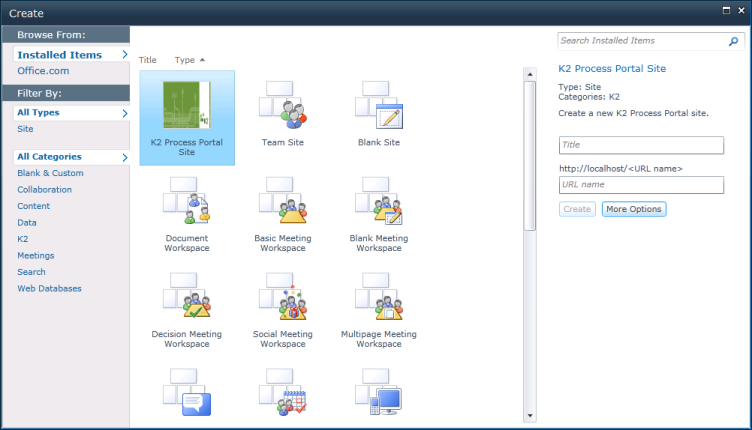 |
 |
Enter the desired Title, URL Name, and configuration options in the Create dialogue window 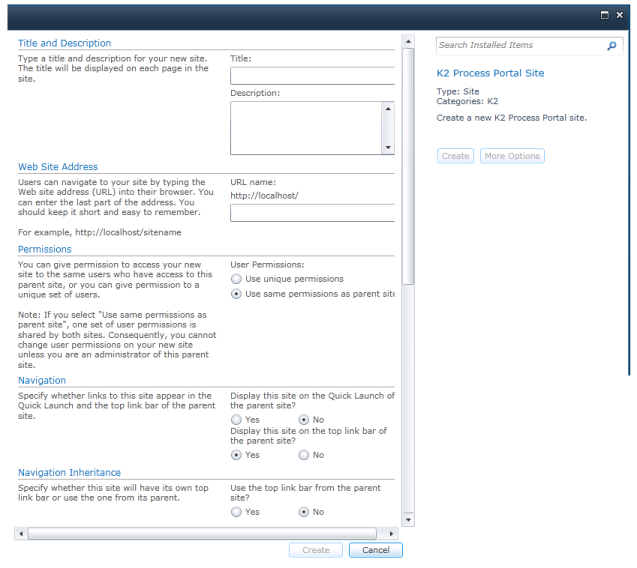 |
 |
Click on Create. The Process Portal will now be created and accessible to the user. |
