K2 Workspace - Columns Tab
Define the column layout and grouping by configuring the Columns tab window shown below.
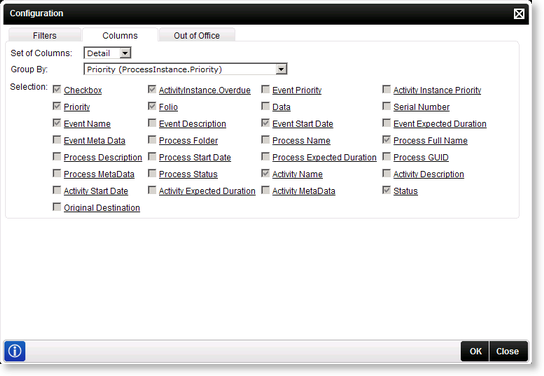
Fig. 1. Columns Configuration window
| Feature | What it does |
|---|---|
| Set of Columns |
Select from the drop down list which set of Columns must display on the K2 Worklist:
|
| Group By | Select from the drop down list the item to be used to group the K2 Worklist items by |
| Selection | Select the columns that should be included in the K2 Worklist |
