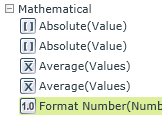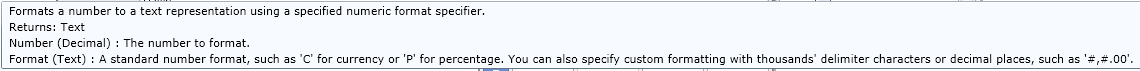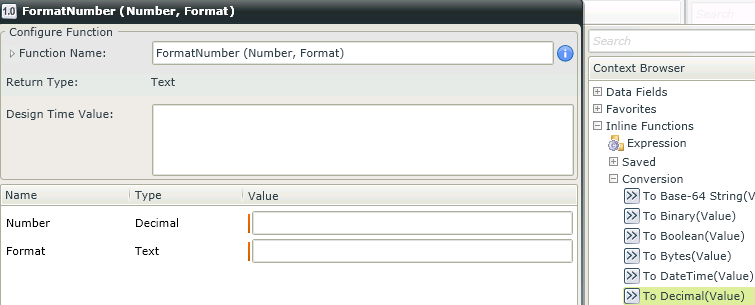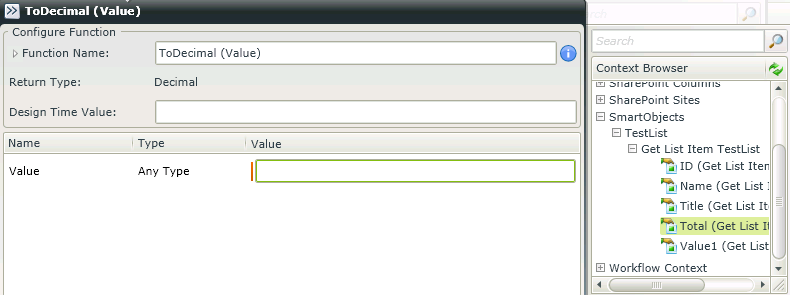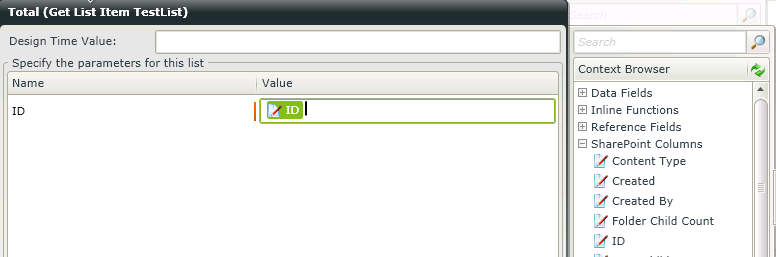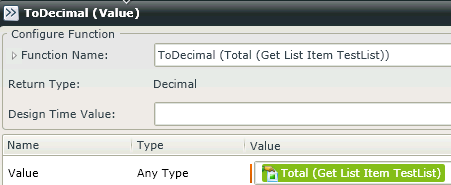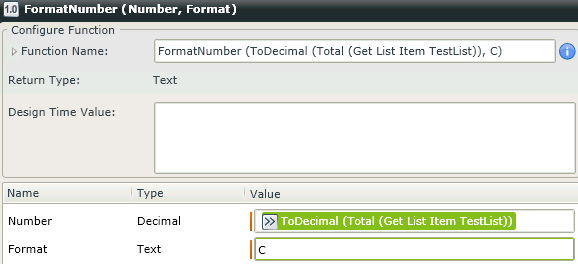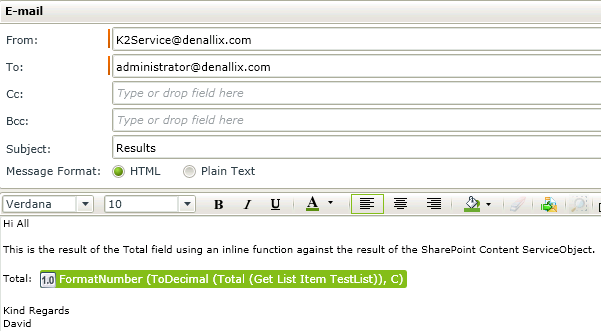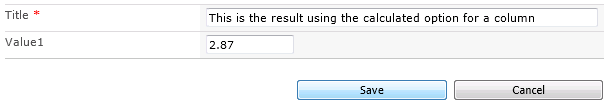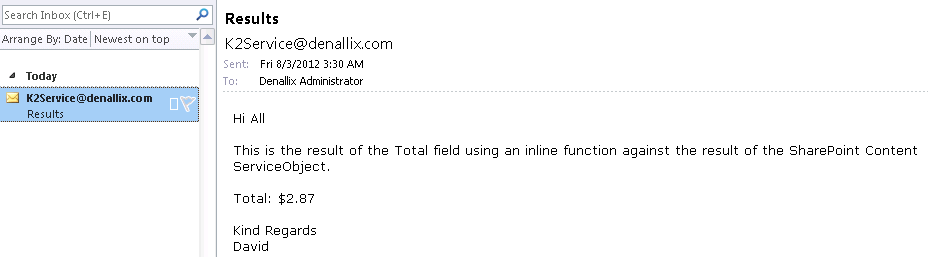CSOM Example
This example shows the use of the K2 SharePoint CSOM Content service to return of a calculated field with the correct formatting; currency in this case. The example assumes the user has a SharePoint [Custom List] with two columns: "Value1" of type Number and "Total" of type Calculated where "Total" is set to equal "Value1".
 |
Register a Service Instance based on the SharePoint CSOM Content service type pointing to the SharePoint Site which contains the [Custom List] Right click and deploy this object via the instance. |
 |
Create a process based on the [Custom List] then drag an email event onto it:
|
 |
Drag the "Convert To Decimal" node into the Number field:
|
 |
Drag the ServiceObject field "Total" into the value textbox:
|
 |
Drag in the SharePoint ID:
Click Next, Click Finish. Results:
|
 |
Click OK Type “C” in the format field below, as seen in the tooltip, "C" is for a currency conversion. Click OK
Email body (Design time)
|
 |
Start the workflow
Email result
|