Default Client Event Wizard - Event Name and Forms
The Event Name and Forms user page assists in configuring the types of online interaction that the destination user will have available to action the work item. The Event Name and Forms page enables the use and selection of a system URL which when opened will enable the user to action their work item.
 |
Change in behavior: Previously, if the Task Item URL was unpopulated, validation was performed on the field and a URL had to be specified. The Task Item URL is now an optional item used in the Email Notification and as a result, no validation is performed. |
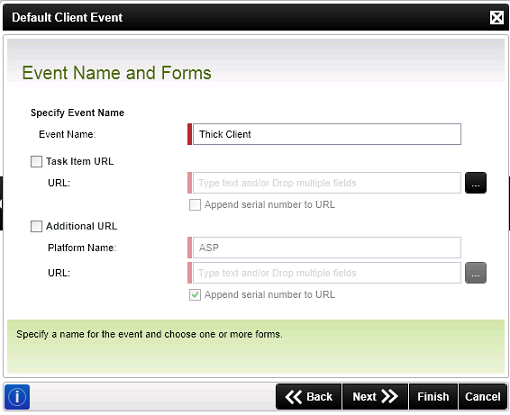
| Feature | What it is | How to use it |
|---|---|---|
| Event Name | Provides the name for the new Client Event | Type in a name for the Default Client Event in the text box |
| Task Item | ||
| URL | Provides the relevant web page URL to be used in the process | Type in the web page's URL in the text box |
| Additional URL | ||
| Platform Name | The default Platform Name is ASP | ASP is the only platform currently allowed as an additional URL |
| URL | Specify an additional item that is called when the destinations are planned | The additional URL cannot be used as a task URL |
| Append serial number to URL(s) | The serial number of the activity instance is added to the URL by default. The serial number is necessary to open the worklist item | The serial number will automatically be appended to the URL. Deselect the check box if the serial number must NOT be appended. Where a situation requires batch actioning within SharePoint it is possible to receive an error when the serial number is appended to the URL. In these cases it is suggested to deselect this option. |
 |
By default the Exchange Form has been removed from the Default Client Event Wizard. The procedure to make the Exchange Form visible is described here |
See Also
