K2 Designer for SharePoint 2010 - Accessing the K2 Designer for SharePoint
Accessing the K2 Designer for SharePoint
To access the K2 Designer for SharePoint, navigate to a document library or list within a SharePoint site, click on the Library tab and then select K2 Workflows from the Settings section as per the below image.
Silverlight
If Silverlight is not installed, the following image will be displayed which will guide you through the installation of Silverlight. Silverlight is a requirement for using the K2 Designer for SharePoint.
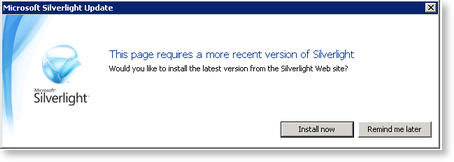
 |
Watch a short video on how to enable and access the K2 Designer for SharePoint. (Length 1 minutes). |
See Also
