Platform split
The Platform split widget Component of the Nintex Insights Dashboard interface, which displays information for specified data on your Nintex plaform. shows the count and percentage split of all workflows across your Nintex platform for the capabilities you have created data connections Method of connecting with Nintex platform capabilities e.g. a Nintex Workflow Cloud tenant that Nintex Insights displays data for in your dashboard. for in Nintex Insights.
Export the Platform split widget data as a CSV file
You can export the data shown in Asset data widgets as a CSV file.
- Click
 in top-right corner of the widget.
in top-right corner of the widget. - Click Export CSV.
Note: The Export to CSV feature exports all data with no consideration to the filters or search results applied to the list of data
Interpret and action Platform split widget data
Let's understand the data the Platform split widget displays and how you can action it to further utilize your Nintex subscription.
Example: Migrate workflows from SharePoint to SharePoint Online
Let's say your organization is retiring SharePoint on-premises and wants to move to SharePoint Online. Take a look at the data displayed in this Platform split widget to help you analyze and figure out the required migration steps:
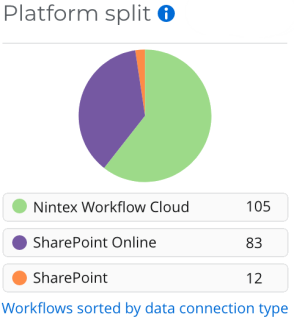
|
The Platform split displays details for the following Nintex platform capabilities:
|
1. Identify the number of workflows |
Looking at the image, you can see that there are 12 SharePoint workflows in your Nintex platform.
2. View and analyze workflow details |
- To find more details and analyze the workflows to figure out the best approach for migration, click Workflows sorted by data connection type.
The Workflows page displays. You can view and analyze additional details for the SharePoint workflows you want to migrate to SharePoint Online. For more information, see Workflows.
3. Migrate workflows from SharePoint to SharePoint Online |
For more information and best practices about migrating SharePoint workflows to SharePoint Online, see Best practices for migrating SharePoint on-premise workflows.