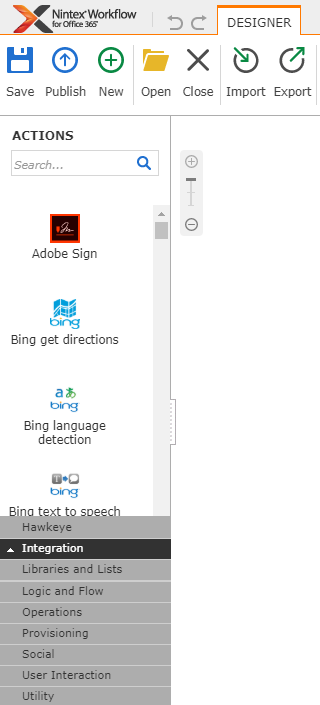Actions toolbox
The Actions toolbox is available in the Designer page and includes all the actions available to create workflows. You can use the search bar or browse through the action groups to find the action you want to add.
The availability of actions depend on the actions selected by your administrator. For more information about availability of actions, see Action Availability .
The actions toolbox displays the actions included in the selected category in alphabetical order and the available categories as shown in the image below.
For more information about the categories and actions, see Workflow actions.
Search for an action
Search for actions by function or name.
-
In the Search text box at the top of the actions toolbox on the left of the Designer page, begin typing a function, such as "document" or "condition," or characters that appear in the action name, such as "assign" or "loop."
All actions that contains the specified text in their names or functions are filtered and displayed.
To clear the search entry, click
 on the right of the Search text box.
on the right of the Search text box.
Browse actions
- Click a category to view the actions available in the selected category.