Clear cache after deploying K2 blackpearl
For this step the users are required to clear their Internet Explorer cache when a change is made to K2 Designer for SharePoint. It is recommended that the cache is also cleared after an upgrade to K2 blackpearl where the K2 Designer for SharePoint is updated. Below is an example of clearing the cache in Internet Explorer 7.
 |
Open Internet Explorer and select the down arrow next to Tools |
 |
Click on Internet Options 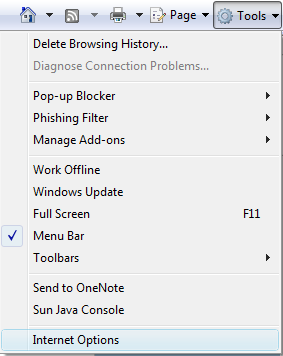 |
 |
Click on the Delete button under the Browsing history section 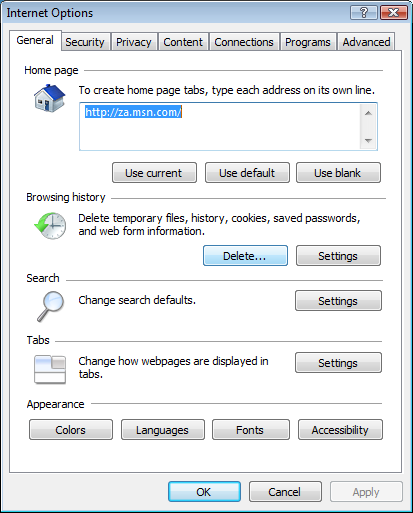 |
 |
Click on the Delete All... button 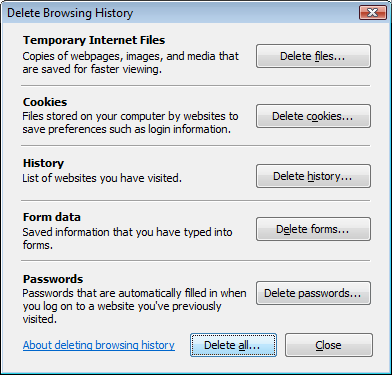 |
 |
Click Yes 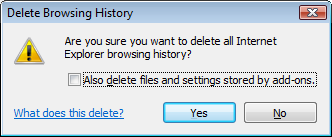 |
 |
Be sure to clear the cache after an upgrade or modifying the install of K2 designer for SharePoint, see the topic Clear cache after deploying K2 blackpearl for more information. |
