Cluster Configuration
Before you can configure the cluster configuration, a base distributed network configuration must be in place.
You can setup K2 connect for SAP Servers to run in an NLB environment. Since the K2 connect Server must be installed on the same machine as the K2 Server, configuring a K2 connect NLB environment requires that your K2 Servers are already configured for NLB.
Installation Resources and Requirements
To configure K2 connect for SAP in an NLB environment, a distributed environment is required and a licensed K2 connect Server must be installed on each K2 Five Server. See the installation section for details on a distributed installation.
NLB Check List
The list below is a check list for configuring the environment, which should also be completed in the order provided below.
- The K2 Fiveenvironment must be configured first with at least 2 servers in an NLB configuration.
- Install the K2 connect database first as the K2 connect Servers require a connection to the database when they are installed.
- Install the K2 connect Servers on the same physical servers as the K2 Five Servers.
- Using the K2 connect Administration tool, Add the servers to the NLB environment.
- Using the Management tools, configure the K2 Service Object Designer to resource the Service Object repository for the NLB setup.
The steps in this section are based on the following assumption:
- K2 Five Servers have been setup and are licensed.
- More than one K2 connect Server has been installed and all service instances have been licensed.
Follow these step by step instructions for configuring K2 connect on an NLB environment:
- Click on Start > K2 connect > K2 Connect Administration.
- Click on Settings.
- Click on Cluster Configuration. The User Page loads displaying all the available machines that can be added.
- Enter the name of the NLB Cluster.
- Highlight the names of the machines that will participate in the NLB Cluster.
- Click on the right facing arrow to add the selected machines to the NLB Cluster.
- Click OK
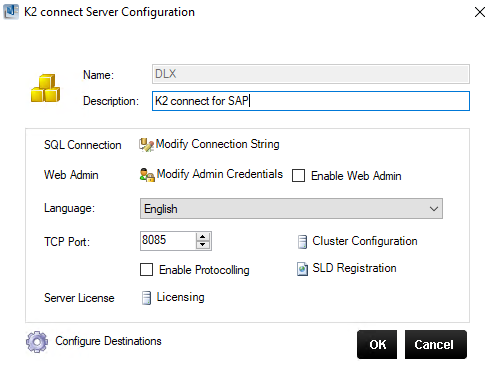
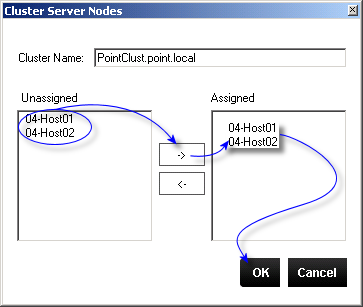
Once this is done, the two host severs would have been configured to point to the same Service Object Repository.
The K2 connect client machines are where the Service Objects are created, deployed and consumed at design time for operational use at runtime. When a client machine is first installed, it's Service Object Browser will point to the local Service Object Repository. To configure the Client Machine to use a remote K2 connect Serer, the Server needs to be added to the Service Object Repository. Follow these steps:
- From the Service Object Explorer, right click on the Service Object Repository and select Add K2 connect Server.
- Enter the details for the K2 connect NLB Cluster, and click OK.
- Once the K2 connectServer NLB cluster has been added, right click on the cluster and set to default. The client machine now references the Service Object Repository available from the K2 connect cluster.
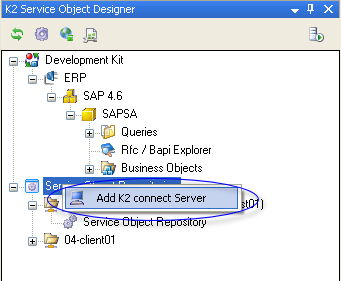
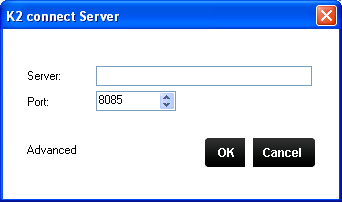
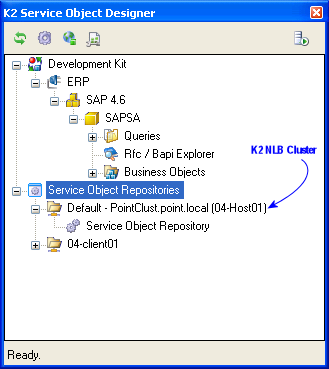
The Client machine has now been configured to reference the Service Object Repository. As seen in the image, the name of the K2 connect Server instance is noted as [Cluster Name].[Machine Name].
When the designer publishes Service Objects to the Service Object Repository, the Service Objects will be published to the cluster and both K2 connect Servers will be reset to ensure that the Service Object Repositories are refreshed and each contain a copy of the Service Object.