Getting Started with K2 connect Development
K2 designer for Visual Studio is utilized as the main design tool to create Service Objects. When Visual Studio is started, the application must be Run As Administrator. If not, when service objects are published, they will not be displayed within the Service Object Designer.
- From the Start Menu, locate Microsoft Visual Studio.
- Right click on the Menu Item.
- Select Run As Administrator.
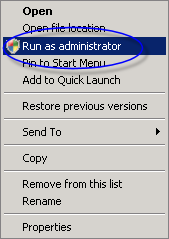
If K2 connect for SAP has installed successfully, a number of new tools will appear within K2 Designer for Visual Studio, namely the K2 ServiceObject Designer (which has 2 components, a new design canvas and a browser) and the Test Cockpit.
If the menu option is not present, then there was an error when the K2 for SAP components were installed or the required resources have not been installed. You can attempt to open the Visual Studio command prompt and run the DevEnv /Setup command as an administrator to reset the toolboxes. If this is not successful, you will need to reinstall the K2 connect developer components.
The K2 Service Object Designer can be loaded by selecting it from the View Menu > K2 Service Object Designer.
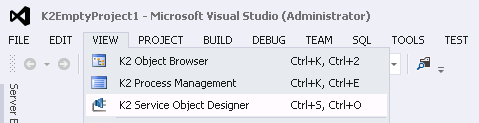
Service Object Designer
The K2 Service Object Designer works in conjunction with the Visual Studio 'IDE'. The Service Object Designer is structured into two key root applications namely Development Kit and Service Object Repositories.
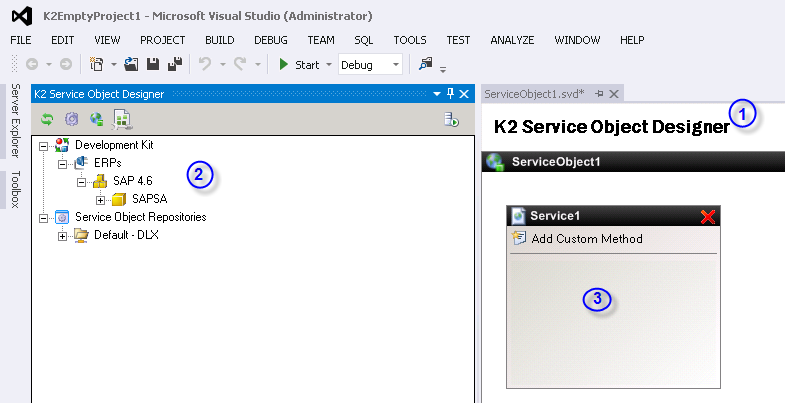
| Item | How to use it | |
|---|---|---|
| 1 | K2 Service Object Designer: Design Canvas | The design canvas is the location with a project that hosts the service objects. Any number of service containers can be added to this location, and from here the K2 Developer constructs the Service Objects by associating them with SAP BAPIs. |
| 2 | K2 Service Object Designer: Browser | The browser enables the K2 Developers to access SAP and exposes the areas within SAP that they have access to. This resource is used in conjunction with the Service Object Design Canvas. |
| 3 | Service Container | The container hosts the service methods. |
Developing Service Objects
The role of K2 connect for SAP is to provide user friendly tooling for a developer to interact with the SAP BAPI infrastructure. To gain access to the SAP BAPIs, a K2 Service Object is created using the K2 Service Object Designer. Once created, the Service Object is deployed to the K2 connect Server. From the server, the Service Object can be consumed as part of a SmartObject and later in a K2 Workflow process. It is important to know that the Service Objects make use of GUIDs as internal names. That way you can have two service objects with the same name, which would be useful in a distributed environment with multiple developers.
The K2 connect Service Object is composed using the K2 Service Object Designer. The K2 Service Object Designer requires Microsoft Visual Studio and is resident as an explorer pane. When composing a ServiceObject, only a standard project is required and a connection to a SAP instance. The Service Object is composed by including custom methods example GetList that are leverages by the incumbent SmartObject that will make use of the methods available in the ServiceObject. The SmartObject will only be able to access the SAP BAPI in terms on the methods available in the ServiceObject
Service Object Designer: Object explorer
This section is where you connect to a K2 connect server, see a list of the Destinations configured for that server and where you can explore the list of BAPI's in the SAP system targeted by that Destination. You can also launch the Test Cockpit from any of the BAPIs listed in the Service Object explorer. See the section Service Object Designer: Object Explorer to learn more about using the Object Explorer.
Service Object Designer: Design Canvas
This is where you design your Service Object. You can drag and drop BAPIs from the Destination explorer window to auto-generate a Service Method for the BAPI, or you can manually define the Service methods and configure how the BAPI will be used. From here, you can also publish the Service Object to the K2 connect server. See the Service Object Design Canvas section for more on using the Design Canvas.
Test Cockpit
The Test Cockpit is primarily used to test and investigate SAP BAPIs. This is a nice tool to use to understand what the BAPI does, what input values it expects and what return values are available from the BAPI. See the section Test Cockpit for more information on this development tool.
This is the general procedure required to expose a SAP BAPI as a K2 SmartObject:
- In Visual Studio, connect to a K2 connect server and select a target Destination
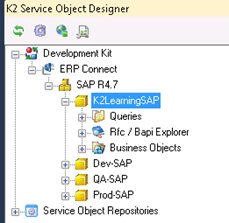
- Use the Service Object explorer to discover the available BAPIs
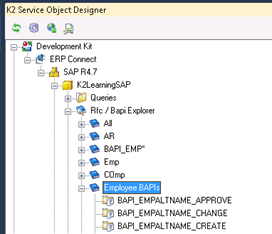
- Use the Test Cockpit to test and discover a particular BAPI
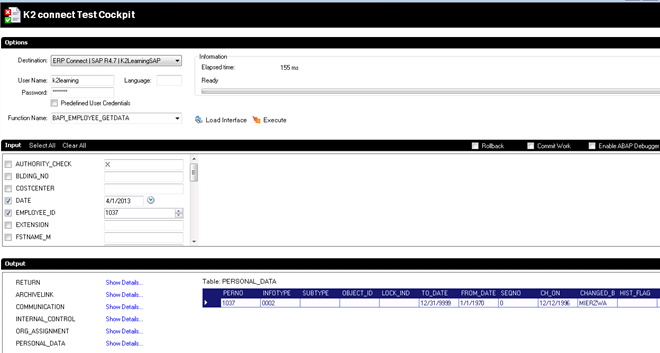
- Create a new connect Service Object by drag the BAPI into the Design Canvas and/or creating custom methods
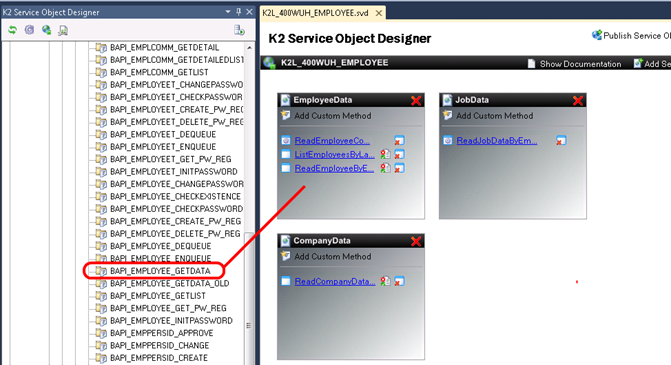
- If using custom Methods, configure parameters, properties and structures
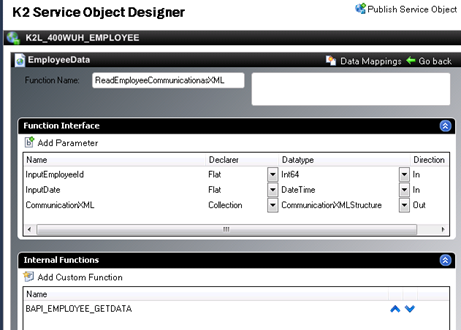
- Publish the connect Service Object. During this process, the connect service will be restarted and the Default Destination’s Service Instance is refreshed. If you are updating an existing Service Object and that Service Object has been used by a SmartObject, you may need to restart the blackpearl service
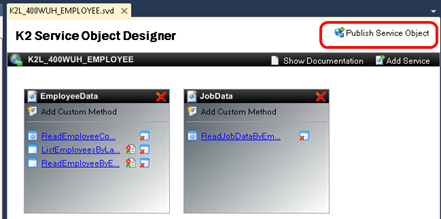
- Create a new SmartObject in Advanced mode and use or combine the Service Object methods in your SmartObject
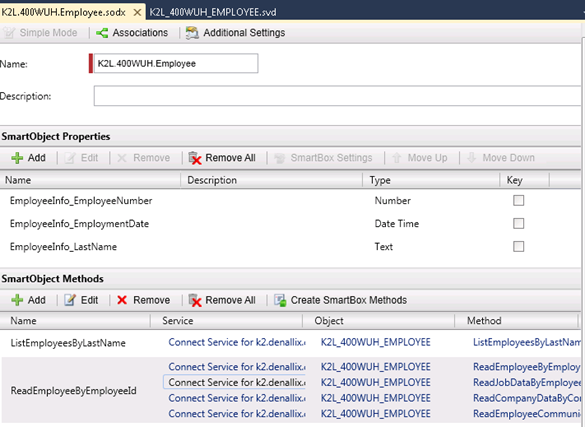
- Once the SmartObject is published, use the SmartObject in a Workflow, User Interface or Report. You can use SAP-backed SmartObject just like you would use any other SmartObject