SAP Targeting
The Enterprise Central Component (ECC) 6.0 is the latest release of SAP Enterprise Resource Planning (ERP) with Enhancement Pack 8 (EhP 8).
Nintex RPA supports targeting for SAP GUI for Windows, version 7.60 and earlier (front-end GUI), SAP S/4HANA, and SAP Fiori.
SAP must be configured to work with Nintex RPA:
- First try SAP application configuration.
- If that does not work, try SAP server configuration.
SAP application configuration
Verify with your SAP Administrator that S_SCR authorization is granted for all required users.
To configure SAP through the application:
- Navigate to Options in SAP.
- Navigate to Scripting.
- Check only the Enable scripting option or check box.
- Click Apply to save your changes
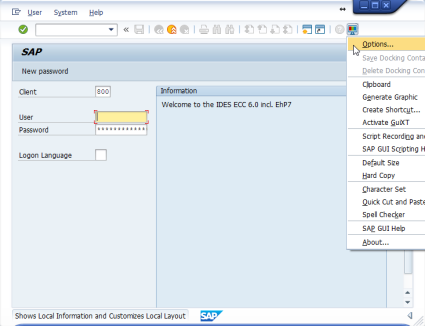
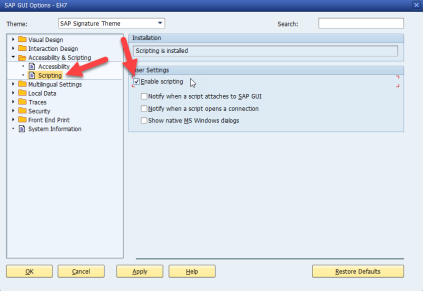
Note: If scripting is not installed displays, continue with SAP server configuration.
SAP server configuration
To configure SAP through the server:
- Login to your SAP server.
- Run transaction RZ11.
- Specify the parameter name sapgui/user_scripting.
- Click Display.
- Change the value of sapgui/user_scripting to TRUE.
- Click Save.
Note: If Parameter name is unknown displays in the status bar, install the latest support package.