Emulator
Before Nintex Bot can interact with an Emulator, you must first establish an Emulator Connection An Emulator Connection is created by assigning a connection letter (A-Z) to an Emulator Type for a specific Host Type and Short Name. to the emulator session. Each Emulator Action added to your botflow A file that stores the actions and variables designed to automate tasks. is tied to one Emulator Connection.
Note: Although Nintex Bot can create Emulator Connections automatically or manually, we recommend that you allow it to create Emulator Connections automatically.
This topic describes how to create, manage, and use Emulator Connections:
Nintex Bot automatically creates an Emulator Connection to the targeted Emulator. After you select an Action, the Emulator item is displayed in the Botflow Pane.
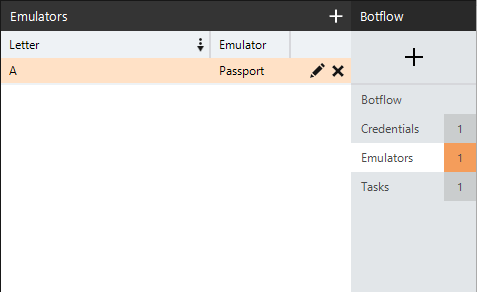
- On the Botflow Pane, click Add Item.
- Click Emulator.
- Select a Connection Letter used to identify the Emulator Connection.
- Select the Emulator type.
- Select the Emulator Host.
- Type a Short Name used to identify the Emulator or use the Expression Builder.
- (Optional) Type a Note describing the Emulator action.
- Click OK to create the Emulator Connection.
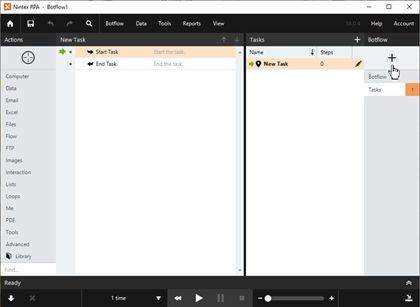
Note: If Emulator does not display, click More to expand the list.

- On the Botflow Pane, navigate to the Emulator Connection.
- Right-click on the Emulator Connection.
- Use the Context Menu to add, edit, delete, and duplicate Emulator Connections.
Any time an emulator is targeted, Nintex Bot will check to see if an Emulator Connection has been established for that emulator session. If there is no Emulator Connection established, Nintex Bot will attempt to create one automatically.
An Emulator Action references the Emulator Connection and is designed to connect to the FTP host indicated by the connection letter.
- In the Action Builder, right-click on the Action.
- Click Edit.
- Click Rules.
- Type the required letter.
- Click OK to save.
| Emulator | 3270 (Mainframe) | 5250 (AS/400) | 6530 (Tandem) | Unix |
|---|---|---|---|---|
|
Attachmate EXTRA! X-treme |
✔ |
✔ |
|
|
|
Attachmate INFOConnect |
✔ |
✔ |
|
|
|
Attachmate Reflection Workspace |
✔ |
✔ |
✔ |
|
|
Aviva |
✔ |
✔ |
|
|
|
BlueZone |
✔ |
✔ |
|
|
|
CAIL |
|
|
✔ |
|
|
Century Software TinyTERM Plus (version 4.8.6 or later) |
✔ |
|
|
|
|
Esker TUN |
✔ |
|
|
|
|
IBM Client Access |
|
✔ |
|
|
|
IBM iAccess |
|
✔ |
|
|
|
IBM iAccess - ACS (Java) |
|
✔ |
|
|
|
IBM Personal Communication |
|
✔ |
|
|
|
Jolly Giant QWS3270 PLUS |
✔ |
|
|
|
|
MicroFocus Rumba Desktop |
✔ |
✔ |
|
|
|
NetManage Rumba |
✔ |
✔ |
|
✔ |
|
Open Text HostExplorer |
✔ |
✔ |
|
✔ |
|
PASSPORT |
✔ |
✔ |
|
|
|
Rocket BlueZone |
✔ |
✔ |
|
|
|
Rocket PASSPORT |
✔ |
✔ |
|
|
|
TN3270 Plus |
✔ |
|
|
|
|
Wall Data Rumba 2000 AS400 |
|
✔ |
|
|
Emulator window field descriptions
| Field or button | Description |
|---|---|
| Letter | Select a Connection Letter used to identify the Emulator Connection. |
| Emulator | Select the Emulator type. |
| Host | Select the Emulator Host. |
| Short Name | Type or define a Short Name used to identify the Emulator. |
This table lists the most common keyboard codes that you can use to emulate a "dumb" terminal's special keys. You can send the codes to the host screen using the Enter Text or Number Control Key features. Many of these codes are also in the Nintex Bot Control Key drop-down list in the Build Script section.
| Terminal key | Code | VME/VSE | AS/400 | VAX | Unisys 1100 | Unisys A | Unix |
|---|---|---|---|---|---|---|---|
| @ | @@ |
|
Y |
|
|
|
|
| Alt | @A | Y |
|
Y |
|
|
Y |
| Attention | @A@Q | Y | Y | Sys Mod | |||
| Backspace | @< | Y | Y | Y | Y | Y | |
| Back Tab (Left Tab) | @B | Y | Y | Y | Y | Y | \E[Z |
| Carriage Return | @N | Y | @E | ||||
| Clear | @C | Y | Y | Y | Y | ||
| Clear Change | @A@\ | Y | |||||
| Clear Page | @A@p | Y | |||||
| Command | @A@Y | Y | |||||
| Control | @A@^ | Y | Y | ||||
| Cursor End of Field | @A@) | Y | |||||
| Cursor End of Line | @A@] | Y | |||||
| Cursor Select | @A@J | Y | |||||
| Cursor Start of Line | @A@[ | Y | |||||
| Delete | @D | Y | Y | Y | Y | ||
| Delete Line | @A@D | Y | Y | ||||
| Down | @V | Y | Y | Y | Y | Y | |
| Dup | @S@X | Y | Y | @A@$ | |||
| End | @q | Y | Y | Y | |||
| End of Text | @A@S | Y | SOE | ||||
| Enter | @E | Y | Y | Y | Transmit | Transmit | |
| Erase EOF | @F | Y | Y | Y | |||
| Erase EOL | @A@1 | Y | \005 | ||||
| Erase Input | @A@F | Y | Y | Remove | |||
| FCC Clear | @A@\ | Y | |||||
| FCC Enable | @A@e | Y | |||||
| FCC Generate | @A@g | Y | |||||
| FCC Locate | @A@/ | Y | |||||
| Field Minus | @A@- | Y | Previous Screen | ||||
| Field Exit | @A@E | Y | Find | ||||
| Field Mark | @S@y | Y | Select | ||||
| Field Plus | @A@+ | Y | Next Screen | ||||
| Help | @H | Y | |||||
| Hexadecimal | @A@ | Y | Compose | ||||
| Home | @0 (zero) | Y | Y | Y | Y | \E[H | |
| Insert | @I | Y | Y | Y | |||
| Insert Line | @L | Y | @A@L | ||||
| Insert Toggle | @A@I | Y | Y | ||||
| Left | @L | Y | Y | Y | Y | Y | |
| Local Mode | @A@W | Y | Y | ||||
| Local Print | @P | Y | |||||
| Page Down | @v | Y | Y | Y | |||
| Page Up | @u | Y | Y | Y | |||
| Print (PC) | @A@t | Y | |||||
| Receive Mode | @A@M | Y | Message | ||||
| Record Backspace | @A@< | Y | |||||
| Reset | @R | Y | Y | Y | |||
| Right | @Z | Y | Y | Y | Y | Y | |
| Shift | @S | Y | Y | ||||
| Sys Request | @A@H | Y | Y | Specify | |||
| Tab (Right Tab) | @T | Y | Y | Y | Y | Y | Y |
| Test | @A@c | Y | |||||
| Transmit Line | @A@x | Y | |||||
| Up | @U | Y | Y | Y | Y | Y | Y |
| PA1 | @x | Y | PF1 | PF1 | |||
| PA2 | @y | Y | PF2 | PF2 | |||
| PA3 | @z | Y | PF3 | PF3 | |||
| PA4 | @+ | Y | PF4 | PF4 | |||
| PA5 | @% | Y | |||||
| PA6 | @& | Y | |||||
| PA7 | @' | Y | |||||
| PA8 | @( | Y | |||||
| PA9 | @) | Y | |||||
| PA10 | @* | Y | |||||
| PF1/F1 | @1 | Y | Y | Y | Y | Y | |
| PF2/F2 | @2 | Y | Y | Y | Y | Y | |
| PF3/F3 | @3 | Y | Y | Y | Y | Y | |
| PF4/F4 | @4 | Y | Y | Y | Y | Y | |
| PF5/F5 | @5 | Y | Y | Y | Y | Y | |
| PF6/F6 | @6 | Y | Y | Y | Y | Y | |
| PF7/F7 | @7 | Y | Y | Y | Y | Y | |
| PF8/F8 | @8 | Y | Y | Y | Y | Y | |
| PF9/F9 | @9 | Y | Y | Y | Y | Y | |
| PF10/F10 | @a | Y | Y | Y | Y | Y | |
| PF11/F11 | @b | Y | Y | Y | Shift F1 | Y | |
| PF12/F12 | @c | Y | Y | Y | Shift F2 | Y | |
| PF13/F13 | @d | Y | Y | Y | Shift F3 | Y | |
| PF14/F14 | @e | Y | Y | Y | Shift F4 | Y | |
| PF15/F15 | @f | Y | Y | Y | Shift F5 | Y | |
| PF16/F16 | @g | Y | Y | Y | Shift F6 | Y | |
| PF17/F17 | @h | Y | Y | Y | Shift F7 | Y | |
| PF18/F18 | @i | Y | Y | Y | Shift F8 | Y | |
| PF19/F19 | @j | Y | Y | Y | Shift F9 | Y | |
| PF20/F20 | @k | Y | Y | Y | Shift F10 | Y | |
| PF21/F21 | @l | Y | Y | Y | |||
| PF22/F22 | @m | Y | Y | Y | |||
| PF23/F23 | @n | Y | Y | ||||
| PF24/F24 | @o | Y | Y |