x-ntx-sublabel
Use the x-ntx-sublabel Specification Extension to add a short description above a field in your Xtension in Nintex Workflow.
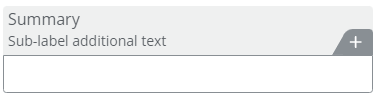
How to use x-ntx-sublabel
Add the key x-ntx-sublabel to the parameter or property you want to add additional text to, with the value of the text to display.
Where to use x-ntx-sublabel
You can use x-ntx-sublabel in the parameter object of a field.
"/example": {
"post": {
"summary": "Post request",
"x-ntx-summary": "New operation name",
"produces": [ "application/json" ],
"parameters": [
{
"name": "Summary",
"type": "string",
"in": "query",
"x-ntx-sublabel": "Sub-label additional text"
}
],
"responses": {
"200": {
"description": "OK",
}
}
}
}Recommendations
Only use additional text when necessary to clarify how the workflow designer should interact with the field, such as required formats, limitations, or the number of items permitted. Where possible, use x-ntx-summary to provide field names that don't need additional explanation.
Additional text should be a single line if possible, and a maximum of two lines.
Limitations
x-ntx-sublabel is only available for parameters and cannot be used to add additional text to response properties.