Elements of the API
This topic looks at the information needed to create a valid API request.
To use the API you will need perquisite information to create a request. Prerequisites include:
- Nintex Forms and Nintex Workflow for Office 365 license for the tenancy
- An account on SharePoint Office 365 with site administrator privileges
- The identifier of the target form or workflow
For more information on prerequisites see Prerequisites for working with the API.
Parts of a request
To place the information in context, the following image shows the elements of the NintexOffice 365 API call to the following endpoint:
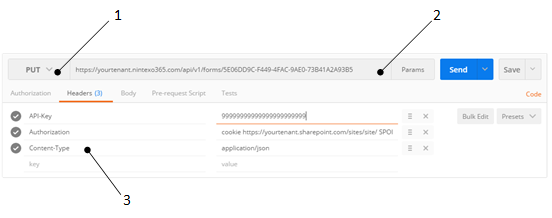
The following table contains an explanation of each area.
| Area | Name | Description |
|---|---|---|
|
1 |
HTTP Method |
RESTful endpoints can receive HTTP methods that include verbs such send Get, Post, Put, Delete, and so on. You can refer to the end-point reference for each endpoint to find out the expected method. For more information, see REST Resources. |
|
2 |
Endpoint URL |
The URL for the endpoint, also known as the URI (for Uniform Resource Identifier) is structured to handle an incoming request and pass specific information to the endpoint necessary to prepare the return payload. The endpoint is a connection point exposed via HTTP of a live function. The URL uses the following format: [1]https://[2]yourtenant.nintexO365.com/[3]api/v1/[4]endpoint/[5]identifiers The URL has the following elements:
|
|
3 |
Headers |
The headers in a REST call are key-value pairs separated by a colon and terminated by a new line. Typically headers start on the second line of a call and are part of the HTTP protocol. They can include keys such as cookie, content-type, and date. You must include headers with your call to interact with the API. The specific calls will depend on the endpoint you are trying to contact, however, some common headers include:
|
|
4 |
Body |
In addition, the request may include information in the body of the email. This is also referred to as the request payload. To change the assigned use, for instance, of a form, would include the following JSON payload: { "listID": "BBE1894B-7148-4E8E-9118-DDCB12497516", "contentTypeId": "0x01006ACB74139E82C34FB9A168AE0D163CB4", } A POST request may include a workflow or forms package. |
Finally if you are new to using a RESTful API, you may want to learn more about how to use RESTful endpoints. You can find more information at "RESTful Web services: The basics."