Nintex Forms scope and context
The scope and context of a form in Nintex Forms 2013 determines various aspects of that form, such as the types of controls, form layouts, and available bindings.
Scope in SharePoint
The logical architecture for SharePoint 2013 provides a hierarchy of scopes: farm, web application, site collection, site, list, or document library. Nintex Forms 2013 are found within lists, document libraries, and Nintex Workflows. For more information about SharePoint 2013 architecture, see SharePoint 2013 Architecture.
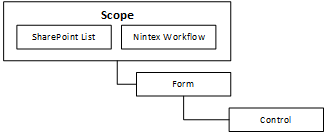
Form Types
While each form can be created in the Forms designer , the forms are created and stored in slightly different contexts, which affects the accessibility of some data and where the form definition in the form XML is stored in SharePoint. For more information, see Types of Nintex Forms.
Forms layouts
List forms contain layouts that provide the form filler to render forms optimized for display, control organization, and behavior for different devices such as desktops, tablets, and smart phones. The layout can be set to a height and width in pixels, controls, control layout, layout CSS, and options for event triggers such as publish, save, and submit. for more information, see Form Layouts.
Forms controls
Along with the basic markup of web pages such as the body tag and paragraph tag, HTML introduced two types of interactions: hyperlinks and form controls (checkboxes, radio buttons, pick lists, and so on.) While graphic user interfaces already relied on a set of common controls, HTML made specific conventions widely available. Nintex Forms offers a library of 21 common controls in the Controls Toolbox found in the Forms designer. These common controls are available at the site collection level.
Control bindings
Controls contain a number of bindings. Data bindings tie the control to a SharePoint list column. Controls also contain event bindings such as on-focus, focus, and for buttons events such as submit or save. In addition, task forms have access to workflow variables, and start variables. Furthermore, controls may be unbound which means data put into the form will not persist.
In this section you can find: