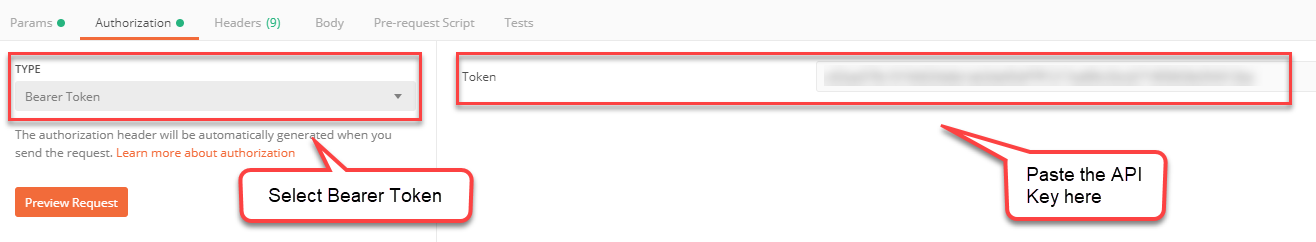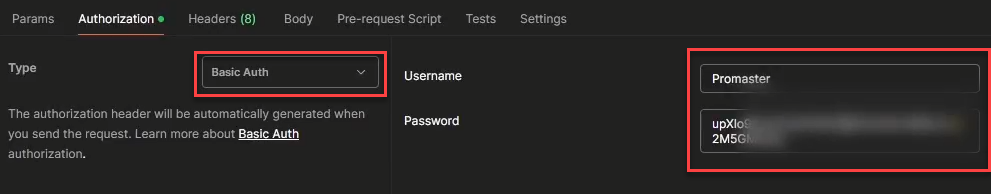Query the Reporting API
The Reporting API uses the OData 4.0 protocol. For more information, see OData.org and Oasis: OData Version 4.0 Protocol. This topic describes the query string parameters and filter expressions you can use to customize your queries to return the required data.
Based on your region, use one of the following URLs to connect to the Reporting API.
|
Region |
Reporting API URL |
|---|---|
| Australia | https://au-reporting.promapp.io/odata |
|
United States |
https://us-reporting.promapp.io/odata |
|
Europe |
https://eu-reporting.promapp.io/odata |
|
Canada |
https://ca-reporting.promapp.io/odata |
| UAE | https://ae-reporting.promapp.io/odata |
Filtering data
To add a filter to an OData URL, add $filter= to the end of the endpoint name.
| Example URL | Description |
|---|---|
| https://au-reporting.promapp.io/odata/processes?$filter=PublishState eq 'Published' | Returns all published processes. |
| https://au-reporting.promapp.io/odata/processes?$filter=PublishState eq 'Published' and ProcessGroupName eq 'Finance' | Returns all published processes in the 'Finance' process group. |
| https://au-reporting.promapp.io/odata/Incident?$filter=Status eq 'New' | Returns all newly created incidents, so you can action them. |
| https://au-reporting.promapp.io/odata/Incident?$filter=Priority eq 'High' and PortfolioName ne 'Supplier issue' | Returns all incidents filtered by High priority for all portfolio names except 'Supplier issue'. |
| https://au-reporting.promapp.io/odata/Incident?$filter=PortfolioName ne 'Supplier issue' | Returns all incidents filtered by the portfolio name except 'Supplier issue'. |
| https://au-reporting.promapp.io/odata/ProcessViews?filter=ViewDate gt 2023-01-01T00:00:00Z | Returns all process views after January 1st 2023. |
You must use the appropriate notation for different data types with filter expressions.
- String values must be delimited by single quotation marks.
- Numeric values require no delimiters.
|
Filter operation |
Term used |
|---|---|
| Equal | eq |
| Select a range of values | lt, gt |
| And | and |
| Or | or |
| Less than | lt |
| Greater than | gt |
| Greater than or equal to | ge |
| Less than or equal to | le |
| Different from (not equal) | ne |
| Ends with | endswith |
| Starts with | startswith |
| Substring of | substringof |
| Length | length |
| Index of | indexof |
| Replace | replace |
| Substring | substring |
| To lower | tolower |
| To upper | toupper |
| Trim | trim |
| Concatenate | concat |
| Day | day |
| Month | month |
| Year | year |
| Hour | hour |
| Minute | minute |
| Second | second |
| Round | round |
| Floor | floor |
| Ceiling | ceiling |
Query string parameters
System query options are query string parameters that control the amount and order of the data returned for the resource identified by the URL. The names of all system query options are prefixed with a dollar ($) character.
You must follow the rules described in the following table when using query string parameters in your GET requests.
|
Resource path |
Valid parameters |
|---|---|
| Contains a single entity, a complex type instance, or a collection of complex type instances. |
|
| Contains a collection. |
|
| Contains a collection of entities. |
|
| Ending in /$count. |
$filter |
| Not ending in /$count or /$batch. | $format |
You can use the following query string parameters:
|
Query string parameter |
Description |
Example URL |
|---|---|---|
| $count | Returns a count of the records in the response. | https://au-reporting.promapp.io/odata/Incident/$count |
| $expand | Specifies the related resources to be included in line with retrieved resources. Only navigation properties can be expanded. | https://au-reporting.promapp.io/odata/Incident?$expand=IncidentFields |
| $filter | Filters a collection of resources that are addressed by a request URL. For a list of common expressions, see Filtering data. | https://au-reporting.promapp.io/odata/Incident?$filter=Status eq 'New' |
| $orderby | Returns resources in a particular order. | https://au-reporting.promapp.io/odata/IncidentAction?$orderby=CreatedDate |
| $select | Returns a specific set of properties for each entity or complex type. | https://au-reporting.promapp.io/odata/IncidentAction?$select=CreatedDate,ActionType |
| $skip |
Returns the number of items in the queried collection that are to be skipped and not included in the result. Note: Using skip for paging has a higher performance cost. Rather use cursor-based paging. |
https://au-reporting.promapp.io/odata/IncidentAction?$skip=30 |
| $top | Returns the number of items in the queried collection to be included in the result. | https://au-reporting.promapp.io/odata/IncidentAction?$top=1 |
Expanding and selecting properties
To expand the collection fields, use the $expand string parameter.
For example:
- https://au-reporting.promapp.io/odata/Incident?$expand=IncidentFields
- https://au-reporting.promapp.io/odata/Incident?$expand=IncidentActionPlans
- https://au-reporting.promapp.io/odata/Incident?$expand=IncidentActions
- https://au-reporting.promapp.io/odata/Incident?$expand=IncidentInvestigations
To select specific properties, use the $select string parameter.
For example: https://au-reporting.promapp.io/odata/IncidentAction?$select=CreatedDate,ActionType
Ordering the results
To order the returned results by a particular field, use the $orderby string parameter.
For example: https://au-reporting.promapp.io/odata/IncidentAction?$orderby=CreatedDate desc
Status codes
The API returns a status code in the response which can help you troubleshoot in case of errors.
|
Status |
Code |
Description |
|---|---|---|
| 200 | OK | Request was successful. |
| 400 | Bad Request | The request is not in the correct format. For more information, see the error message returned by the API. |
| 403 | Forbidden | There is an authentication error. Verify if you are using a valid authentication token or credentials. |
| 404 | Not found | The requested resource does not exist. Verify if you have entered the correct endpoint name. |
| 405 | Not allowed | The requested resource action is not allowed. For example: This error might be caused due to a missing required parameter or incorrect syntax. |
| 500 | Internal Server Error | The server has encountered an unexpected condition that does not allow successful parsing of the request. |
For more information or if you need support, contact Nintex Support.
Example: Querying using Postman
You can use Postman to send GET requests to the Reporting API and receive the JSON data.
Before you begin
- Ensure you have the API Key. For more information, see Create API Key.
- Download Postman from: https://www.getpostman.com/downloads/.
- Install and set up Postman. For more information, see https://learning.getpostman.com/.
- Go through the details in the API Reference section to understand the endpoint URLs and available fields. You can use Query string parameters and Filtering data to customize the requests.
Retrieve data using Postman
- Open the Postman application and open a new HTTP request.
- Click the Authorization tab.
- From the Type drop-down list, select Basic Auth.
Note: If your configuration uses multiple tenants then you must use bearer token authorization.
 Bearer token Authorization
Bearer token AuthorizationReplace steps 4 and 5 with the following steps:
From the TYPE drop-down list, select Bearer Token.
In the Token field, paste the API Key. For more information, see Create API Key.
- Specify Promaster as the Username.
- In the Password field, paste the API Key. For more information, see Create API Key.
- Ensure you have selected the GET method and then type the Query in the field.
- https://au-reporting.promapp.io/odata/Incident: Returns the summary of the latest status for all incidents recorded in Nintex Process Manager.
- https://au-reporting.promapp.io/odata/processes: Returns a summary of the latest process data in Nintex Process Manager.
-
https://au-reporting.promapp.io/odata/Incident?$filter=Priority eq 'High' and
Status Ne 'Deleted'&$expand=IncidentFields&$orderby=ReportedDate: Returns the summary of the latest status for all incidents recorded in Nintex Process Manager with the following conditions applied:- Filter by High Priority
- Exclude Deleted incidents
- Order by Reported Date
- Expand IncidentFields collection fields
-
https://au-reporting.promapp.com/odata/processes?$filter=PublishState eq 'InProgress'&$orderby=CreatedDate: Returns summary data for all processes in Nintex Process Manager with the following conditions applied:
-
Filter by publish state 'InProgress'
-
Order by Created Date
-
- Click Send.
Based on your region, use one of the following URLs to connect to the Reporting API.
Region
Reporting API URL
Australia https://au-reporting.promapp.io/odata United States
https://us-reporting.promapp.io/odata
Europe
https://eu-reporting.promapp.io/odata
Canada
https://ca-reporting.promapp.io/odata
UAE https://ae-reporting.promapp.io/odata
For example:
The return payload is displayed in JSON format.
Query the Reporting API
Note: The Authentication method for the Reporting API has changed. In Postman, use Basic Authentication instead of Bearer Token.