Recent Discovery Results and History
Accessing initiated discoveries
You can browse and review the history of performed discovery processes per Team following the procedure below:
-
Go to the Discovery tab.
-
From the upper right bar, select a Team:
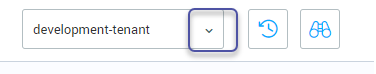
-
Click the recent button to browse all recent discoveries (AKA, discoveries that were previously initiated) of the selected Team.
So what are you looking at here?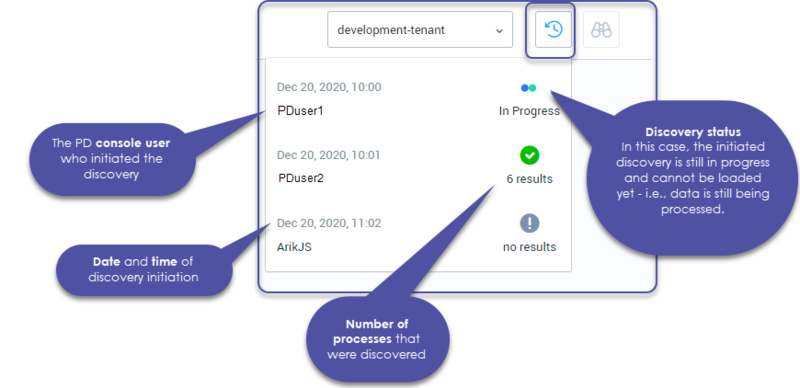 Discovery Queue - "Pending" status
Discovery Queue - "Pending" status
Sometimes you might observe the status "Pending" next to a discovery process under 'recent'. This means that there is another discovery process that is currently running (status "In Progress"). Once one discovery is completed, the next one runs automatically and the status changes respectively. -
Select the desired discovery to load its results.