PDDR Recorded Metadata
When the PDDR (Process Discovery Discovery Recorder) records user actions, it captures multiple types of metadata that are sent to the server for process analysis and to MongoDB. PD and System Administrators can export this data to a CSV file or build it to a BI dashboard.
By using a dashboard, business analysts can see the efficiency of applications and users.
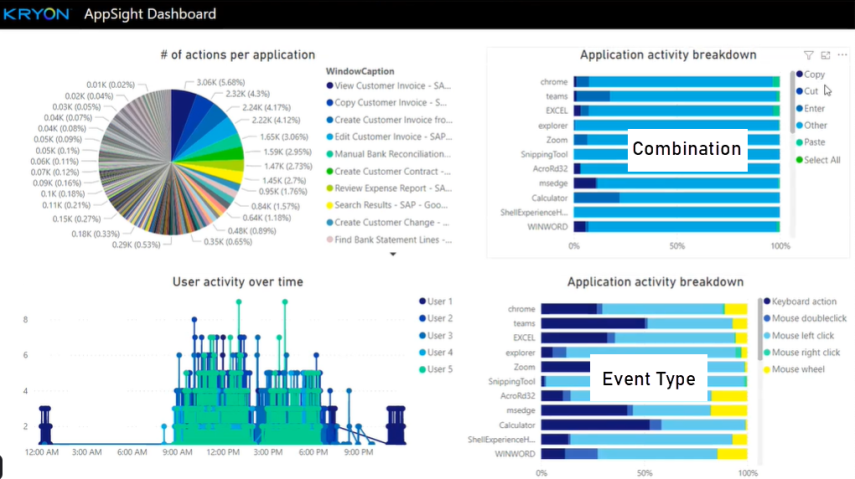
Each team in Nintex Process Discovery has its own collection in MongoDB with a unique team ID.
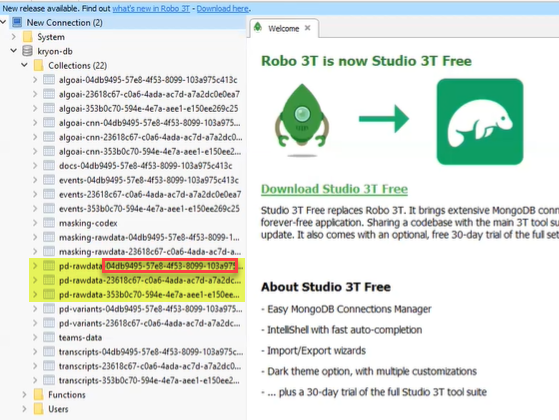
The Team ID can be referenced in the Nintex Process Discovery Console.
To access the Team information:
-
Go to Settings on the left navigation menu in the Nintex Process Discovery Console.
-
Click on the Cog icon on the right side of the page.
-
Select Teams.
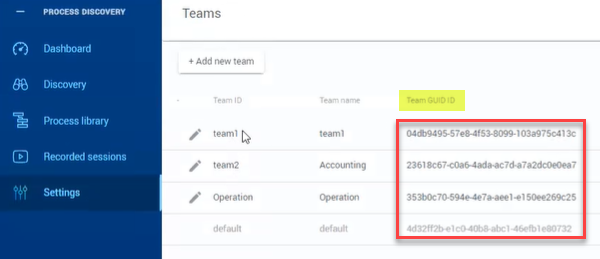
Within each team collection are all the captured user actions and timestamps.
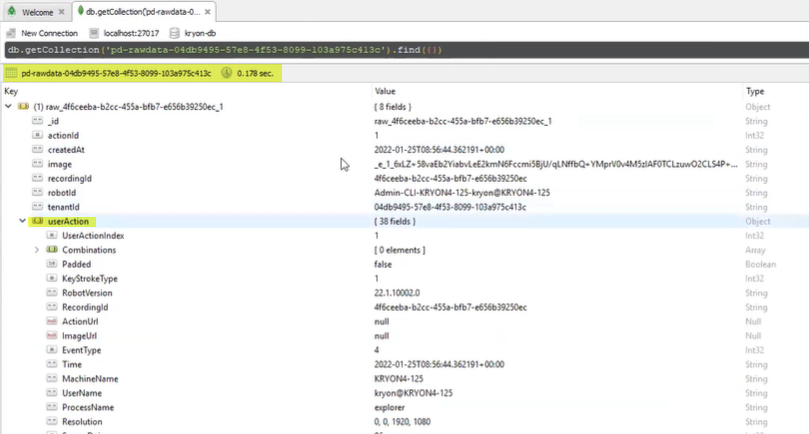
Some of this data is only available when transferred to BI dashboards, other data is shown within the Console:
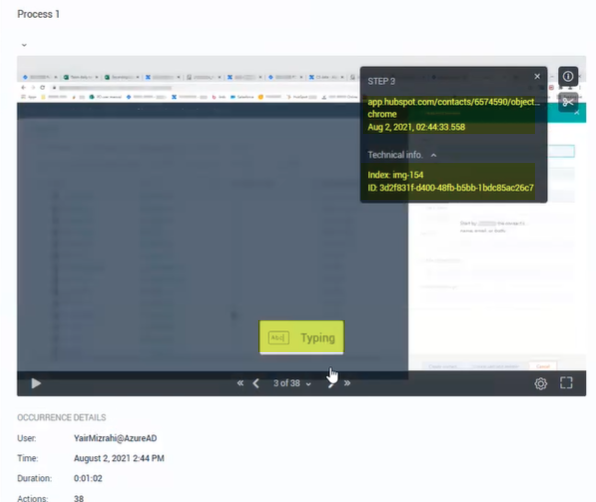
Here are some examples of how user actions are represented:
| Value Type | Enum | Cursor Type |
|---|---|---|
| AppStarting | 3 | A standard arrow with small hourglass cursor. |
| Arrow | 2 | A standard arrow cursor. |
| ArrowCD | 27 | An arrow cd cursor. |
| Cross | 4 | A crosshair cursor. |
| Hand | 14 | A hand cursor. |
| Help | 5 | A help cursor. |
| IBeam | 6 | A text I-Beam cursor. |
| No | 1 | No cursor. |
| None | 0 | A value indicating that no cursor should be displayed. |
| Pen | 15 | A pen cursor. |
| ScrollAll | 18 | A scrolling cursor with arrows pointing north, south, east, and west. |
| ScrollE | 22 | A scrolling cursor with an arrow pointing east. |
| ScrollN | 19 | A scrolling cursor with an arrow pointing north. |
| ScrollNE | 24 | A scrolling cursor with arrows pointing north and east. |
| ScrollNS | 16 | A scrolling cursor with arrows pointing north and south. |
| ScrollNW | 23 | A scrolling cursor with arrows pointing north and west. |
| ScrollS | 20 | A scrolling cursor with an arrow pointing south. |
| ScrollSE | 26 | A scrolling cursor with arrows pointing south and east. |
| ScrollSW | 25 | A scrolling cursor with arrows pointing south and west. |
| ScrollW | 21 | A scrolling cursor with an arrow pointing west. |
| ScrollWE | 17 | A scrolling cursor with arrows pointing west and east. |
| SizeAll | 7 | A cursor with arrows pointing north, south, east, and west. |
| SizeNESW | 8 | A cursor with arrows pointing northeast and southwest. |
| SizeNS | 9 | A cursor with arrows pointing north and south. |
| SizeNWSE | 10 | A cursor with arrows pointing northwest and southeast. |
| SizeWE | 11 | A cursor with arrows pointing west and east. |
| UpArrow | 12 | A vertical arrow cursor. |
| Wait | 13 | An hourglass cursor. |