Vertical Navigation
The Vertical Navigation component is used to create custom navigation items in a vertical format. Navigation items appear as a list, in straight line up to down:
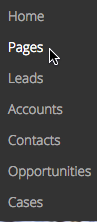
These items allow end users to navigate apps, go to different web pages, or perform Action Framework actions.
Using the Vertical Navigation Component
Vertical Navigation can guide users through an app, as well as any necessary workflow actions. Use the Vertical Navigation component to build custom navigation bars that are intuitive and tailored to unique processes.
In addition to facilitating traditional navigations, the Vertical Navigation component can be used to build handy dropdown menus within a Nintex Apps page that are connected to a broad range of actions with the Action Framework.
Manually Add Items to Vertical Navigation
-
Add a Vertical Navigation component to a Nintex Apps page.
-
Format the Vertical Navigation component.
-
Add navigation items to the component: Click the component in the canvas, then click Add; rename the new navigation item in the property pane.
- To remove an item, click Remove.
- Configure items by clicking them, then editing in the Vertical Navigation Properties pane. ( Optional )
Add actions to individual navigation items
-
Select a navigation item in the canvas and click the Actions tab.
-
Click Add action to add a new action. (This defaults to the Go to URL action.).
-
Select the appropriate action and adjust preferences as necessary.
Note: Multiple actions may be added to a single menu item. Be mindful of actions that may interfere with each other.
Component actions
Component actions are available using Run component action.
Expand sub-navigation
Expands all necessary navigation menus to highlight the selected navigation item. This action is useful for displaying deeply nested items, as it can highlight any item, no matter how deeply nested.
- Item: The navigation item to expand to.
Select navigation
Emulates an end user's click on the selected navigation item, causing whatever actions associated with that navigation item to trigger.
- Item: The navigation item to select.
Properties
Component properties
-
Item source: Choose the source of navigation menu items.
-
Nintex Apps:
- Manual
- User Menu
- Apps
-
Nintex Apps for Salesforce:
- Manual
- Salesforce tabs for current app
- Salesforce apps
Note: If an item source selected is Salesforce apps, the Navigation defaults to the first app listed. To change the label, insert a custom value for the Label Property.
- Salesforce apps with tabs
- Salesforce user menu
-
Note: Other than Manual, all options automatically populate menu items.
-
Style variant: Style variants are created and set in the Design System Studio. Some components have pre-defined variants for a specific aspect of a component's style. Nintex Apps builders can style and customize elements to create their own themes within the DSS. These themes will dynamically populate as selectable values in the Style variant drop-down menu.
Note:To refresh available style variant options, click Refresh style variants.
This is useful for when changes to the design system (like style variants or variable options) have been made in another browser window or by another user.
-
Margins: Sets a component's margin (the space around it) relative to other components on the page.
-
To set margins for all sides, click
All.
-
To set margins for each side individually, click
Separate.
Margins must be set using spacing variables defined in the design system. Custom or arbitrary values are not allowed. For more information, see Spacing.
-
Standard display logic options are available.
Nested elements
Vertical Navigation Item properties
These properties control the behavior and look of the individual navigation items within the Vertical Navigation component.
-
Label: The text that appears within each navigation item. Used to indicate where the navigation item will take the end user or what the item will do when clicked.
-
Type: Specifies the functionality of the navigation item.
- Action: Allows the builder to customize the actions taken when a user clicks the navigation item.
- Section: Makes the navigation item act like a parent folder that displays/collapses its contents when clicked.
Note: You can add sub-navigation items to an action type navigation item. These sub-nav items will display when the parent is clicked, even if the action moves the end user away from the page. Because of this, it's important that the navigation bar persists across the app when the parent item's action is triggered.
-
Navigation item unique ID: Nintex Apps automatically generates an alphanumeric ID for the component; if preferred, give it a practical name.
Customize the actions taken when an end user clicks a navigation item:
Click Add action, then select:
- Action Type: Use action flows to launch actions.
Note: Navigation items default to the Go to URL Action Type, but this property, Associated URL, and Open URL in can be changed in the Properties pane.
Note: For information on individual condition properties, see the Display Logic docs.
These conditions govern when an element or component will display.
-
Render if...: The conditions that must be met to enable the element's display.
- ALL conditions are met
- ANY conditions are met
- Custom logic is met
- Condition logic: The custom logic for grouping and applying one or more conditions.
-
If hidden, model field changes should be: (only available on Field rendering tabs) If the field is hidden by conditional rendering, this property determines whether any changes made to this field (via an action flow or JavaScript) are saved in the model, or canceled.
Note: Updating fields without direct user input can lead to poor user experience, especially when the user may be unaware that field changes are occurring.
- Retained in model (default)
- Cancelled
These conditions govern when a displayed element may or may not be enabled for use.
- Enable if...: The model conditions that must be met to enable the field's editing.
- ALL conditions are met
- ANY conditions are met
- Custom logic is met
- Condition logic: The custom logic for grouping and applying one or more conditions.
- Message to show when disabled: A brief explanation for why the field is disabled.
These conditions govern when a navigation item displays with "selected" styling.
-
Display as selected if...: The model conditions that must be met to style the navigation item.
- All Conditions are met
- ANY Conditions are met
- Custom Logic is met
- Condition Logic: The custom logic for grouping and applying one or more conditions.
These conditions govern which style variant is applied and displayed on a component or element.
You can create one, or more, style variant conditions and set each individually.
- Click Add a new condition to add a new style variant condition.
- Click the new style variant condition and configure.
When Nintex Apps executes the display logic, the style variant conditions are evaluated in order.
-
Use this Style Variant if...: The model conditions that must be met to enable the styling.
- ALL conditions are met
- ANY conditions are met
- Custom logic is met
- Condition logic: The custom logic for grouping and applying one or more conditions.
- Style variant: The style variant to be rendered if conditions are met.