Google Drive start events
Design your workflows to start when an event occurs in Google Drive. See the types of Google Drive start events below.
Considerations
-
Loop detection prevents a workflow from being started by the Google Drive File created start event when the file was created by the Google Drive connector. When the Google Drive connector creates and copies a file or folder, an App-Property is added to the file properties. All events raised by files with the NWC.Created app property are ignored. See example below:
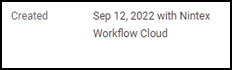
-
There are two Google Drive applications which can be used :
-
Google Drive web app - When using Google Drive in a browser (Google Drive web app) to create a file, the Google Drive File start event will use the file name you gave it as the instance name.
-
Google Drive desktop app - When creating a Google Drive file from your local machine (Google Drive desktop app), the Google Drive File start event will use the system default file name as the instance name.
-
-
To avoid issues with name changing in Google Drive start events, we recommend using the File ID as the source type.
-
The Google Drive start event uses polling and this will cause start event delays.
-
If you have a existing connection, you will need to edit or refresh the connection to allow the "drive.activity.readonly" scope to be allowed so that events will function. If this is not done, events will not start.