Workflow actions
Actions are the steps the workflow performs to complete a process. After you specify the start event of the workflow, the next step is to add the actions to define what you want the workflow to do. A workflow can include as many actions as you need. The actions execute sequentially, and one action must be completed before the next action starts.
A workflow action is either a core or connector action.
-
Core action: A workflow action that performs a basic function, such as assigning a task or sending an email. Most core actions operate without connecting to an external system and don't require a connection Credentials and other settings that enables workflows to communicate with external systems, services, or applications. It's required to pass data between the workflow and the indicated service, which could be a cloud service, business application, or content store..
-
Connector action: A workflow action that interacts with a third-party application, such as adding a record or retrieving a file from Salesforce or Box. When configuring a connector action, you must create a connection to connect the workflow action to a third-party application. For information about creating connections, see Add a connection.
All the actions you add to the workflow must be configured before you publish your workflow. If your workflow has unconfigured actions, an error will be displayed when you attempt to publish the workflow. Actions that are not configured completely can be easily identified by the sign displayed next to the action name as shown below:
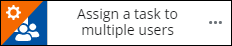
After the action is completely configured it will be displayed as below:
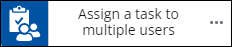
All the available actions are grouped into different categories in the action toolbox. Core actions are grouped into the following categories:
| Action group | Description |
|---|---|
| AI actions | Analyze, summarize, or generate content in real time. These actions use AI to analyze data, generate content, or make decisions while the workflow runs. |
| Communication actions | Assign tasks and send emails to users. |
| Logic and flow actions | Call a workflow or direct the workflow to different paths or stages based on conditions. |
| Operations actions | Calculate and format values such as dates, numbers and durations. |
| Collection operations actions | Manage items in collection objects. See Variables. |
| Integration actions | Integrate with third-party web services, including interpreting JSON and XML responses. |
| Nintex Insights actions | Add beacons to your workflow to create Nintex Insights reports on how long it takes different sections of your workflow to complete. |
| Document Generation action | Generate documents using templates and document tags. |
| Documents | Generate documents using templates and document tags from a document package. |
| Tables actions | Use the tables actions to enable workflows to interact with tables. |