Microsoft Face Recognition - Identify face
Important: This connector and its actions have been removed from Nintex Workflow and can now be found in Nintex Gallery.
Use the Microsoft Face Recognition - Identify face action A tool for building the processes, logic, and direction within workflows. Actions are the steps the workflow performs to complete a process. to submit Face IDs, from Microsoft Face Recognition - Detect face actions, for identification.
The algorithm allows more than one face to be identified independently at the same request, but no more than 10 faces.
For more information about Microsoft Face Recognition, go to Microsoft Face Recognition.
When using Microsoft Face Recognition, you must configure actions in a particular order, as some actions are dependent on data from others. The required action flow is shown below:
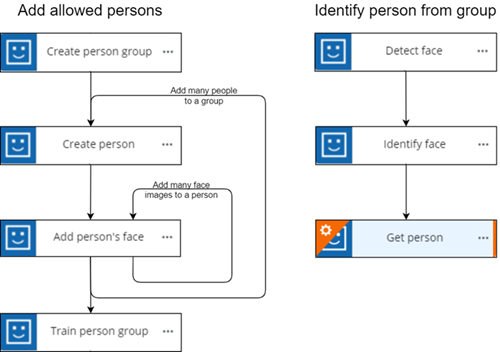
Configure the Microsoft Face Recognition - Identify face action
-
Add the action to the workflow and open the action configuration panel. For more information, see Add an action to the workflow.
- Select a Connection. If you do not have a connection, see Add a connection.
- Select the Person group ID.
- Specify the Face IDs. Click Add item to add each Face ID.
Microsoft Face Recognition - Identify face action fields and settings
|
Section |
Field |
Description |
Variable types |
|---|---|---|---|
|
(Unlabeled) |
The Microsoft Face Recognition connection to use to identify the Face IDs. To refresh the available connections, click |
(n/a) |
|
| Person group ID |
The person group that contains the list of people. |
Text, Decimal, Integer, Boolean, DateTime, Collection | |
| Face IDs |
Click Add item to add a Face ID to the list. Each of the faces are identified independently. You can use the output object of a Microsoft Face Recognition - Detect face action to retrieve a Face ID value. |
Text, Decimal, Integer, Boolean, DateTime, Collection | |
| Maximum number of candidates | The range is between 1 and 100 (default is 10). | Integer | |
| Confidence threshold | Customized identification confidence threshold, in the range of [0, 1]. As an advanced user you can tweak this value to override default internal thresholds for better precision on your scenario data. There is no guarantee of this threshold value working on other data and after algorithm updates. | Decimal, Integer | |
| Output | Identifications |
Stores the result of the action as an object. See Microsoft Face Recognition API for more details. The following values are returned:
|
Collection |