Additional Input Required
The installer performs a set of environment tests to ensure all config settings are correctly in place before setup or upgrade proceeds. These consist of SQL connection string validation and collecting credentials needed for specific service operations. For example, if the SQL connection string is missing a required encryption property, the installer will prompt you to provide permission to automatically update the refresh connection string to meet current security requirements.
In addition, the installer requires credentials for the JSSP account. Credentials are used to manage and facilitate the service.
- The password is not stored by the system. It is only used temporarily to manage and facilitate the service.
- A low trust user is required as a service account for the JSSP service.
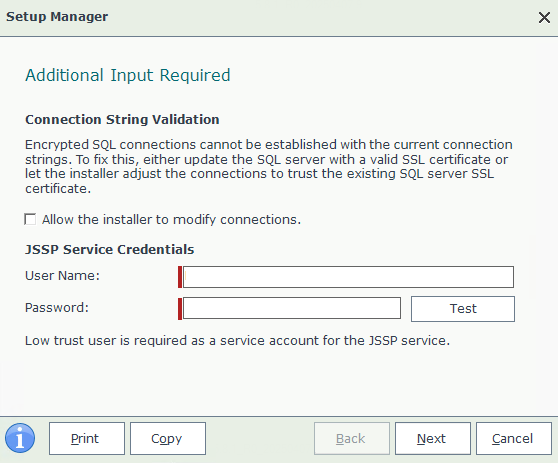
| Feature | Description |
|---|---|
| Allow the installer to modify connections | This checkbox lets the installer automatically update your SQL connection strings to include required properties. |
| User Name | The username for the JSSP service account. |
| Password | The password for the JSSP service account. |
What to do on this page
To configure the Exchange Server details:
- Select the Allow the installer to modify connections checkbox.
- Enter your JSSP service account user name and password.
- Click Test to ensure the credentials are correct.
- Click Next to proceed.
Consideration
If you are performing a silent or unattended installation and this validation fails, the installation will not start. You will receive a message instructing you to resolve these issues manually before retrying the install.
When using the JSSP service, use an account other than the service account.
The account domain should match the active directory.