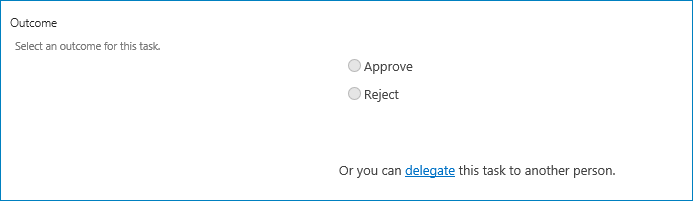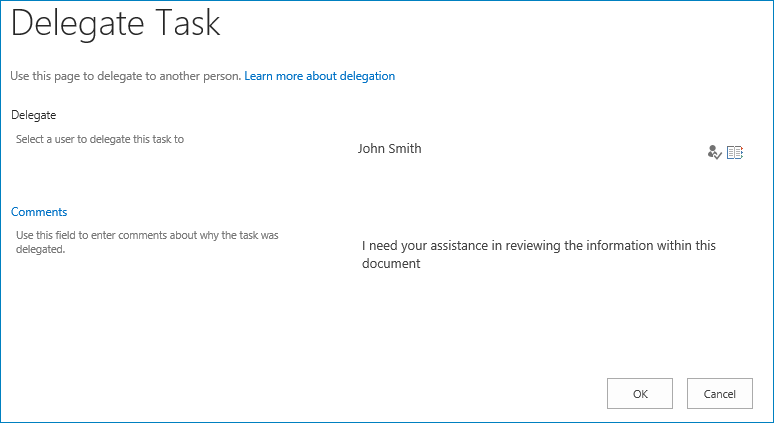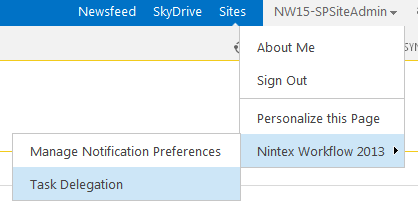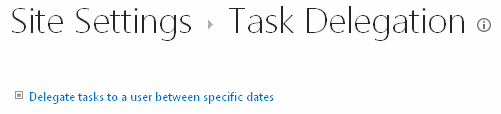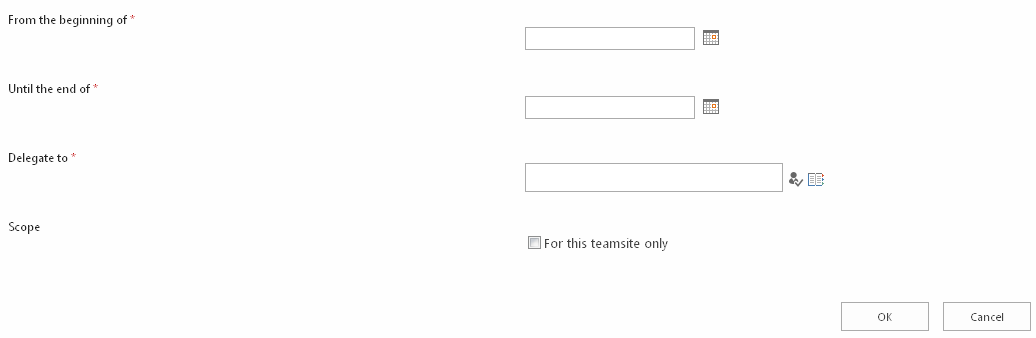|
 |

|
 |

|
 |

|

|
Delegation is processed from the Approving, Rejecting and Reviewing Items task pages when the user interaction task is configured to allow delegation.
To delegate a task:
- In the 'Approve Reject' page, in the Status section, click on delegate.
- In the Delegate page:
- The Delegate field is used to specify the user to assign the selected task to. To select a user, click on the address book icon on the right to select a user from the Select People or Group dialog box.
- The Comments field is used to provide instructions or additional information to the user the task is being delegated to. This text is appended to the 'Approval Required' notification that is sent to the delegated user.
- When all settings are configured, click the OK button.
- The task is now reassigned to the selected user.
Setting personal delegation preferences
A user can delegate their tasks to another user for specified duration, or may delegate their tasks due to absence within the organisation.
To set your personal preferences:
- Activate the drop down from the logged-in user name link at the top of a page.
- Mouse-over Nintex Workflow 2013, then click on Task Delegation.
- If you have not set up delegation before, the summary area will be empty. Click on Delegate tasks to a user between specific dates.
- The following 4 sections that need to be set:
- From the beginning of: the date when delegation begins, at midnight in the morning. Click the date picker tool icon to ensure the date is set in the appropriate format for your environment.
- Until the end of: the date when delegation ends, at midnight that night. Click the date picker tool icon to ensure the date is set in the appropriate format for your environment.
- Delegate To: click the Lookup button and search for the appropriate user to delegate your tasks to within the specified dates.
- Scope: check the box for delegation to apply only to the current site, otherwise delegation will be applied throughout the entire SharePoint farm.
Note: Task delegations done through Task Delegation feature are only used when a task is initially assigned to a user. If a task is reassigned via the 'Delegate workflow task' action, or by another user manually, the task will be assigned to the specified user, even if they have long term delegations defined.